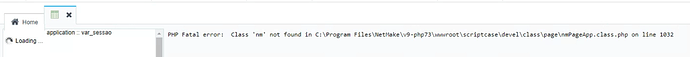I have an application that has appeared inside one of my projects that has no name listed for it. Two things occurred today that could be related, but I’m not sure they are.
First, I was working on a ‘blank’ php application earlier without having used the ‘Keep me logged in’ option on the logon screen and the session timed out while I was editing the application. When I clicked the save button it redirected me back to the logon screen. I didn’t notice the blank application after that, but I might have missed it.
Second, I got a server error while trying to check for Scriptcase updates. After I refreshed the browser and logged back in I noticed the phantom application.
The application is not in the root, but is in the same subfolder where the blank PHP application I was working on is located.
If I click the run button next to the phantom app, I get:
() : This application requires a connection to be performed. The connection is still not set.
To change it please go the SQL option in the left menu, and edit the Connection
If I click the edit button next to it, I get:
The error message is: PHP Fatal error: Class ‘nm’ not found in C:\Program Files\NetMake\v9-php73\wwwroot\scriptcase\devel\class\page\nmPageApp.class.php on line 1032
If I click the rename button I get “Rename application undefined to:”
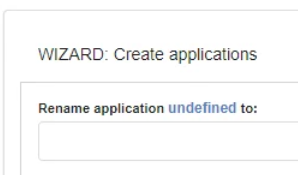
If I try to rename it, I get:
an error occurred while accessing the database. NOT NULL constraint failed: sc_tbapl.Cod_Prj | Script: C:\Program Files\NetMake\v9-php73\wwwroot\scriptcase\devel\class\interface\nmApplication.class.php linha: 660
Finally, if I check the box to the left of the application and try to move it to another folder, I get “Before proceeding, close the applications.” and if I try to delete it I get “It is not possible to delete an application that is opened.”
Is there any way to get this phantom application out of my project, or do I have to export all the other applications and import them into a new project?