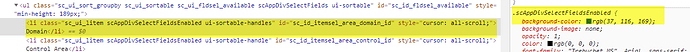I am trying to change the background color of the selected columns in Grid Module when selecting additional columns.
I have tried editing the theme in advanced mode, but can not find it.
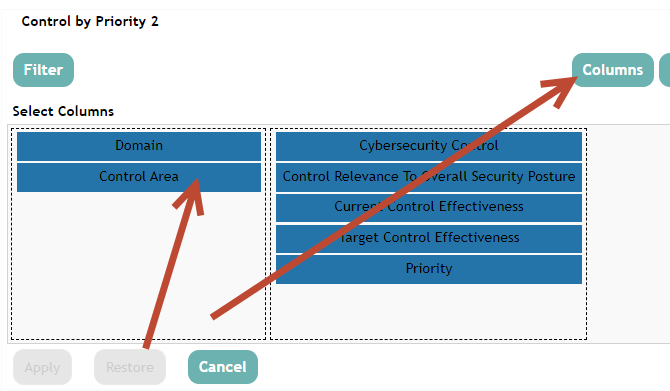
When I inspect the the element in Chrome, i can see the css style
Is there a way to find this in the Theme Editor or how does this relate?