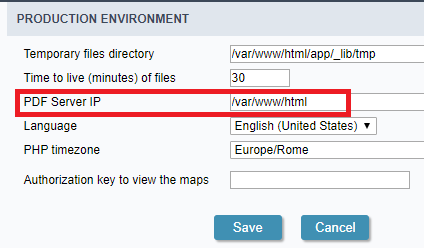PDF files get generated using HTTPS and authentication if in apache 2.4 I use this config to allow unauthenticated\HTTP from localhost
alias /cmdb “/var/www/html/prod/cmdb”
<Directory “/var/www/html/prod/cmdb”>
<If “%{REMOTE_ADDR} -ipmatch ‘x.x.x.x’”>
Require local granted
</If>
<Else>
SSLRequireSSL
…
…
</Else>
</Directory>
It seems to work only if, as x.x.x.x I use the real IP of the network interface and not 127.0.0.1.
The only issue with this is that the config should be reviewed in cases of migrations\changes of ip addresses.
Btw, I know next to nothing of apache configuration, so maybe someone has a better idea on how to accomplish the same.