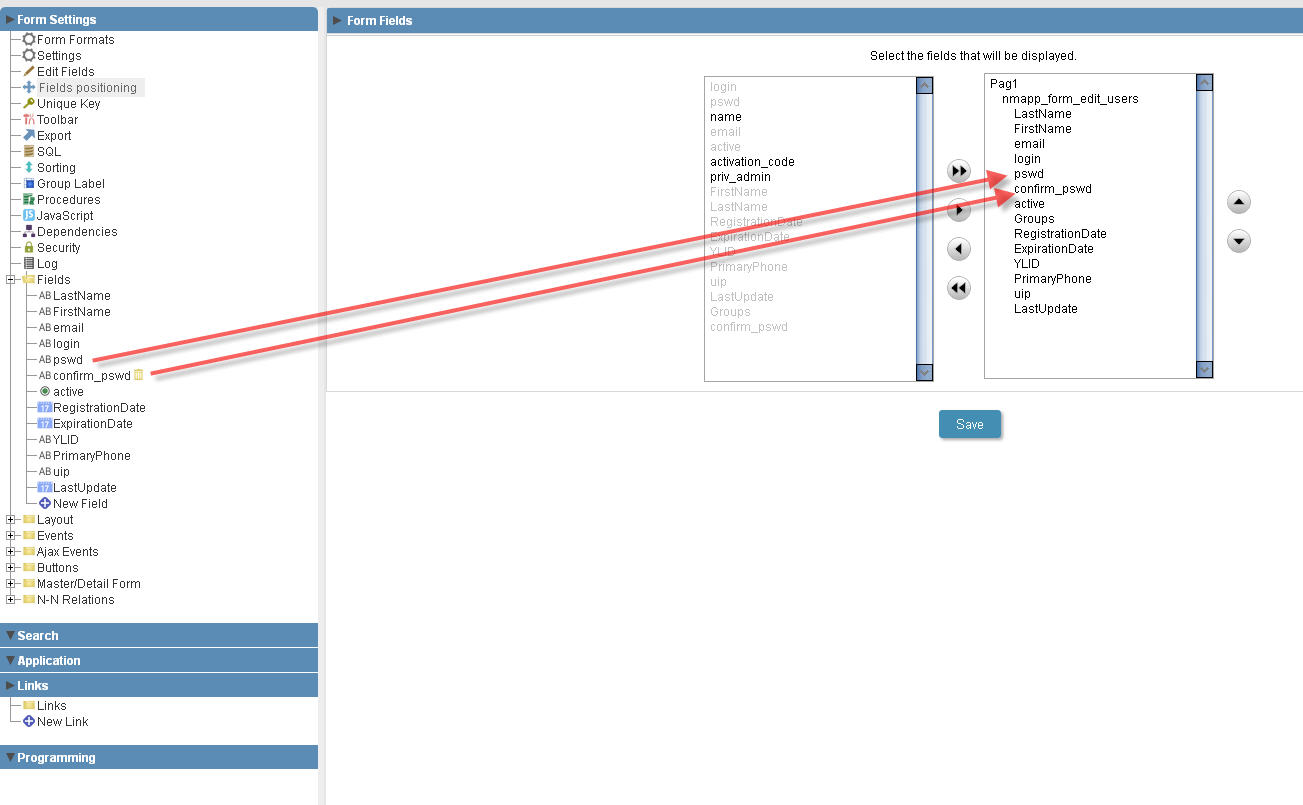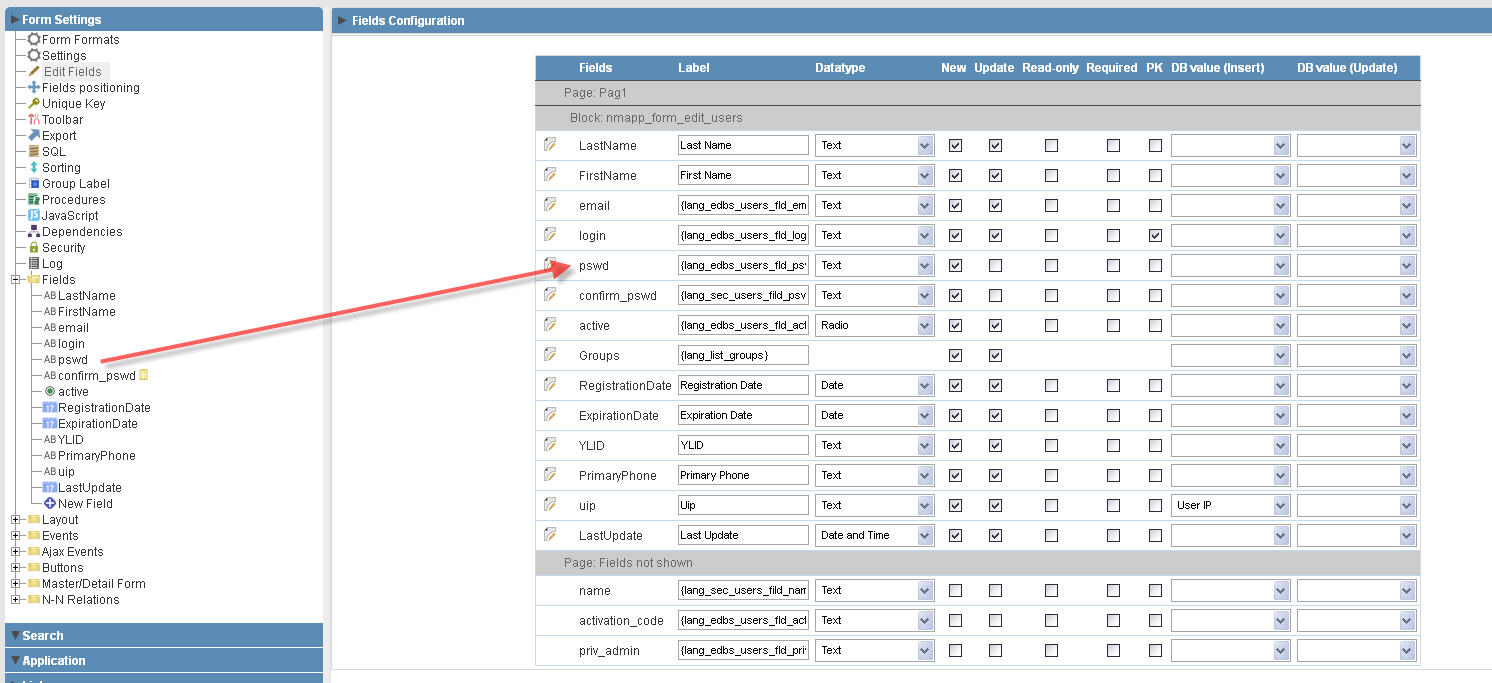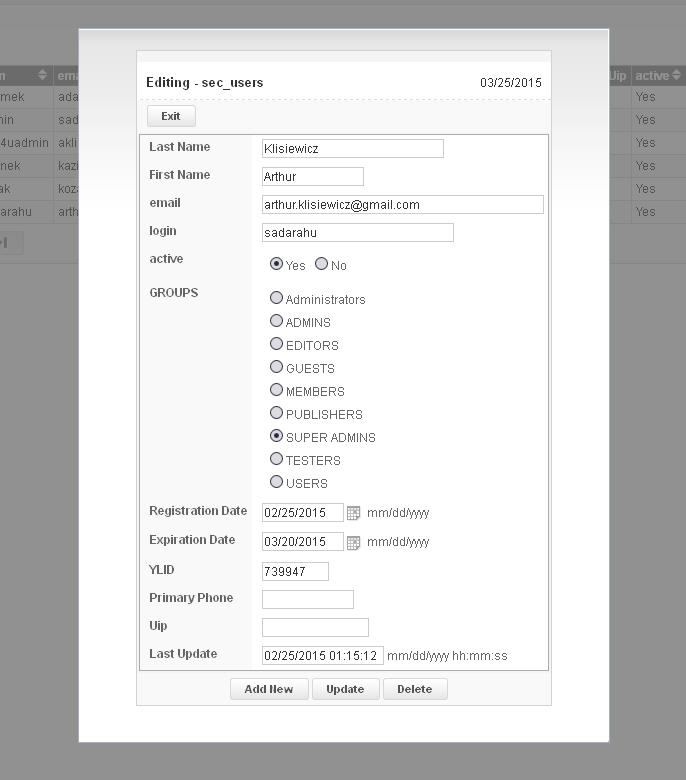[QUOTE=Gerd Dietrich;34542]aka,
crying so loud will not save the problem !!
BTW i never had this problem and i added fields in my user table after the first creation as my customer wants more fields.
What i did to prevent the md5 problem was, that in the edit mode, the user password could not be changed, i made a new form only for password updates.
Gerd[/QUOTE]
so why the password cannot be changed in EDIT MODE ?
There is nothing special about that. If I would want to read the password from existing record then decrypt it it will not work of course because MD5 is “one way street” although changing the password and overriding existing string with new encryption should not be a problem, so I see not reason for your statement (enlighten me if I’m wrong).
the MD5 method should work independent of any other conditions and when valled should result new string with encrypted password - PERIOD!