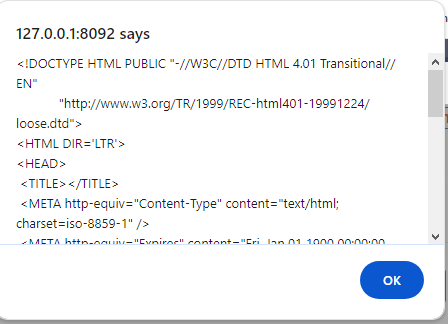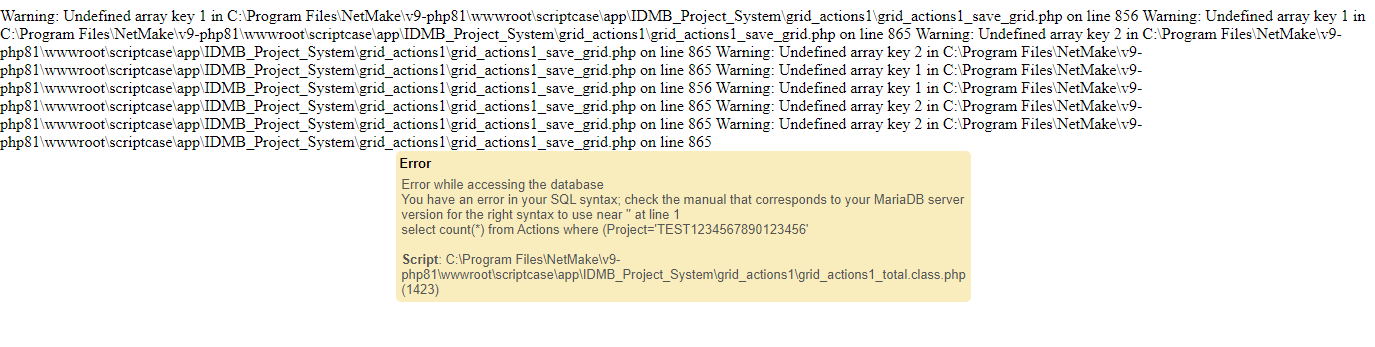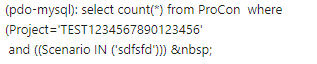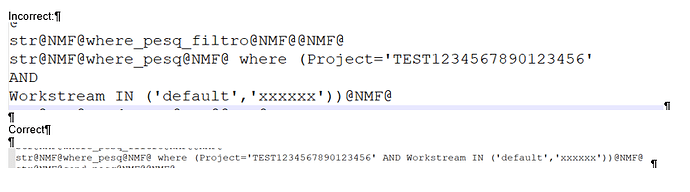@Danilo_Lima Seems like there is nobody interested in Netmake?
While there is the usual radio silence, I’ve been trying to get to the bottom of this… (AND FAILED).
I can now state that the application of the save is doing something incorrectly to the SQL statements
The correct SQL is:
When simply saving the grid… aftr selecting a scenario without applying any other filters, the SQL gets changed to an incorrect version:
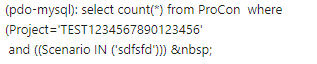
As you can see, it has lost a considerable chunk of the SQL. (The AND WORKSTREAM IN bits as well as the bracket, etc) This is the thing that is creating the error popup… (Debug mode adds the error details to the popup)
I REITERATE… I MADE NO CHANGES TO ANY SELECTIONS… I simply clicked on save and then reapplied it.
In addition, the ONLY thing that the Save grid does is to save the columns… all other options are switched off for testing.
Once this error is made, it saves it to several Netmake variables, which is why it propagates into other filters, sorts or searches.
FINAL NOTE: If I make the SQL where clause shorter than around 30 characters, the save grid works as expected… How hard can it be to reproduce this?