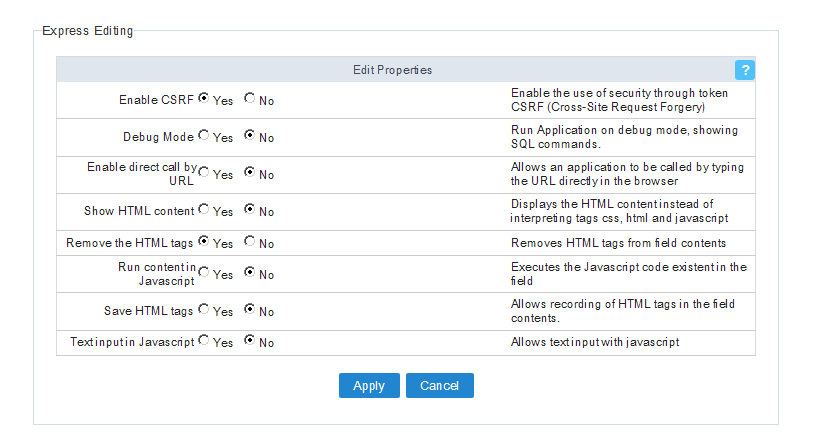Hi Team,
Am seeking help here after breaking my head at SC support…
Application deployed by me is subjected to an IT Security Audit by my customer and they have found loads of issues. Highlighting couple of them here so that the forum can be appraised and can suggest if they have managed to resolve this…
-
Need to set HttpOnly attribute on the cookies. Since I am using SC default login module I am not aware of the location where this needs to be changed without disturbing the ‘Generated Code’
-
Several pages are reported to be vulnerable to XSS (js injection attack). I am suggested by the support team to filter inputs however, is there any common event/location where this could be securely implemented… any references?. I do not want to do direct page manipulation and would prefer using SC existing macros/event etc.
-
There are several unwanted text file and pages like nm_blank_page.htm generated and am suggested by support not to delete them. Does anyone know purpose of these pages and their necessity? No client would not allow text files and blank htmls hanging around in Production environment… any pointers?
Appreciate your time to read and help…
Note: I am a big fan of SC and using it over years for personal coding, however, a big disappointment now on Paid SC support !
Regards,
Chetan