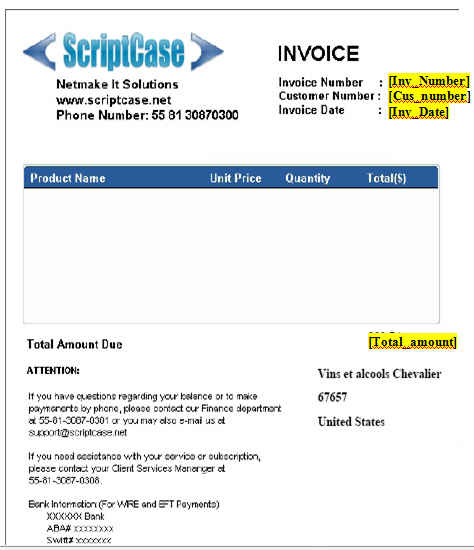Hi Friends,
I Think this is a small change that can turn very practical the PDF report design : replace the “Interface” view (IMAGEN1.JPG) with a free form window with all the cells as small textboxes.
Then the programmer can drag and move these “cells” and positioning on any X-Y position, then the X-Y position are take from this graphical interface and putting in the actual “textual” interface.
this change is simple and very useful if you add the background image too, and the scriptcase user only positioning the “cells” objects visually. (IMAGEN2.JPG)
Aquiles