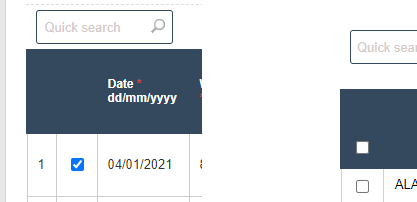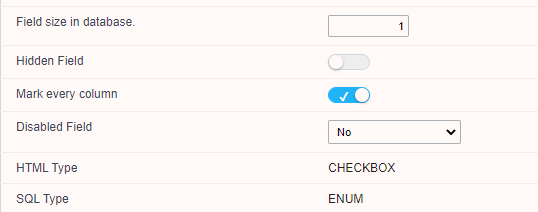Been away from SC for a while and I’m not sure what controls this feature any longer.
I have form apps that display records in 10 rows per page to allow user to select and delete. Some display the tick box to select all in the header row, some do not (see screenshot.) What exactly controls this?