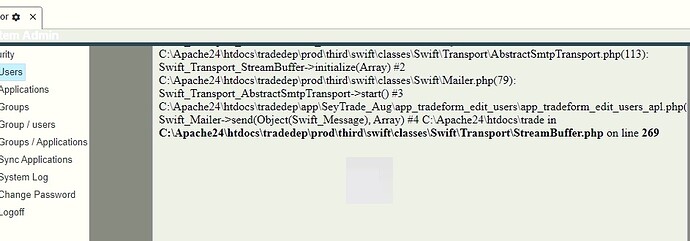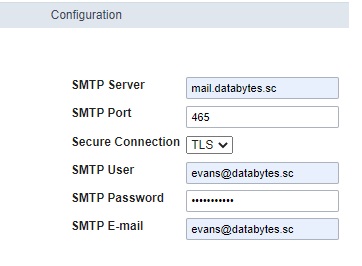Anybody has found a solution on how to resolve this error issue below? Any response from scriptcase team? please…!!!
Fatal error: Uncaught Swift_TransportException: Expected response code 220 but got code “421”, with message "421 Cannot connect to SMTP server 196.13.208.14 (196.13.208.14:25), connect error 10060 " in C:\Program Files (x86)\NetMake\v9-php73\wwwroot\scriptcase\prod\third\swift\classes\Swift\Transport\AbstractSmtpTransport.php:383 Stack trace: #0 C:\Program Files (x86)\NetMake\v9-php73\wwwroot\scriptcase\prod\third\swift\classes\Swift\Transport\AbstractSmtpTransport.php(289): Swift_Transport_AbstractSmtpTransport->_assertResponseCode(‘421 Cannot conn…’, Array) #1 C:\Program Files (x86)\NetMake\v9-php73\wwwroot\scriptcase\prod\third\swift\classes\Swift\Transport\AbstractSmtpTransport.php(117): Swift_Transport_AbstractSmtpTransport->_readGreeting() #2 C:\Program Files (x86)\NetMake\v9-php73\wwwroot\scriptcase\prod\third\swift\classes\Swift\Mailer.php(79): Swift_Transport_AbstractSmtpTransport->start() #3 C:\Program Files (x86)\NetMake\v9-php73\wwwroot\scriptcase\app\stest\app_form_edit_users\app_form_edit_users_apl.php(45 in C:\Program Files (x86)\NetMake\v9-php73\wwwroot\scriptcase\prod\third\swift\classes\Swift\Transport\AbstractSmtpTransport.php on line 383