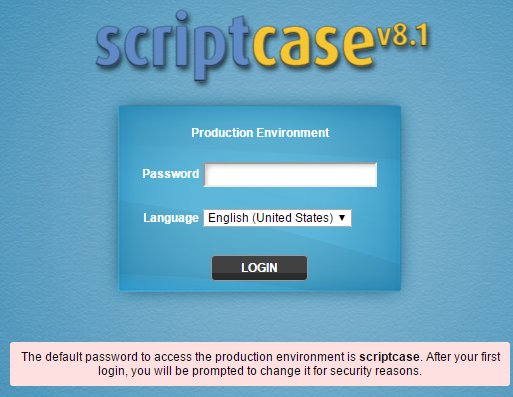When I deployed site at http://4finance.co.uk/doclib I follow the instructions to add a connection and it worked fine.
When I try http://www.4finance.co.uk/doclib/ i get the error message “The database connection was not found, contact the system administrator. Connection: conn_example”
When I go to my other computer and try to access the site I get the same error message “The database connection was not found, contact the system administrator. Connection: conn_example” and have to make the connection again.
Also when I browse to http://www.4finance.co.uk/doclib/_lib/prod/ in a different browser the production environment password is back to “scriptcase”
Example
Firefox works with the password I created when I created the connection once I have created the connection the website works as expected.
.[ATTACH=CONFIG]n67902[/ATTACH]
Then when I try to use Google chrome or use the site on another computer I get the error message “[SIZE=4]The database connection was not found, contact the system administrator. Connection:[/SIZE] conn_example” and when I go to the product enviroment I get this message and the environment password is back to scriptcase
[ATTACH=CONFIG]n67903[/ATTACH]
This also is the case if I change to using chrome or Opera browsers it’s almost as if the connection is being saved in the browser and not on the server. Anybody else having this problem?