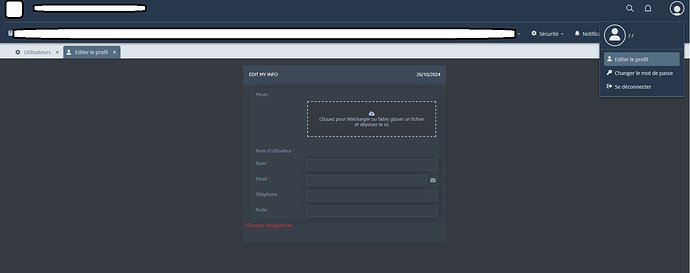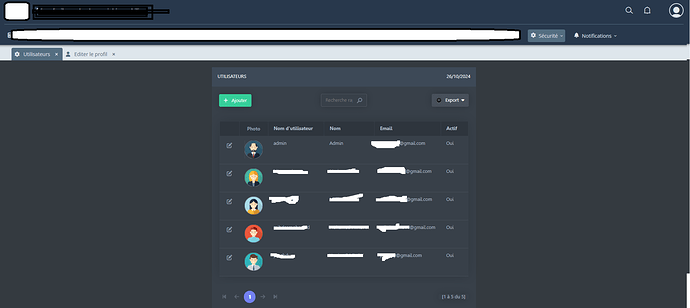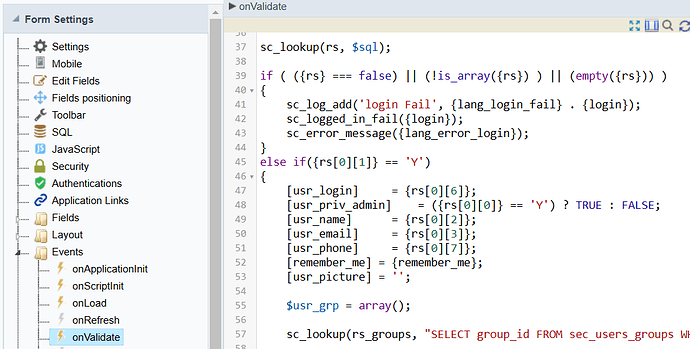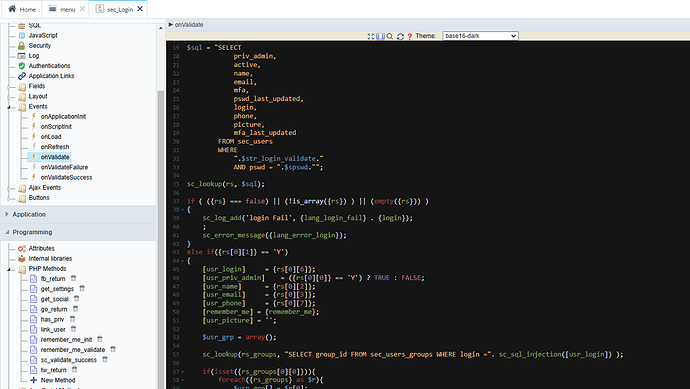hi,
After last update scriptcase 9.11.004 (2) i think problem come from Security Model…
After i do update all user data info disappear… no user name , no email, no picture, nothig appear in header right profile info.
when i try do edit profile the something… all text field are empty and no picture appear too. but when i run sec_users i see all the users
are saved and present in the grid.
what’s this issue ? please help ?