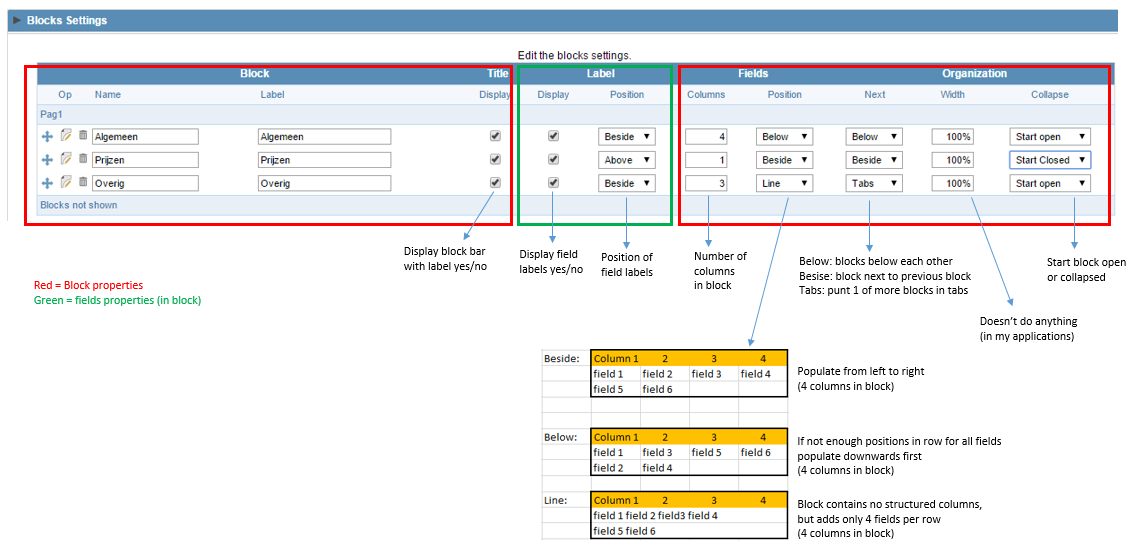How do we align fields on a form, I’ve played with the CSS but it’s driving me nuts trying to get everything aligned correctly.
In the field settings I’m adjusting the CSS, I’ve tried xxxpx and xxx%, px does nothing and % seems to adjust more than the coloum I’m attempting to adjust.
While SC is really good it could do with making simple things such as form layout so much easier, it’s frustrating me beyond an annoyance