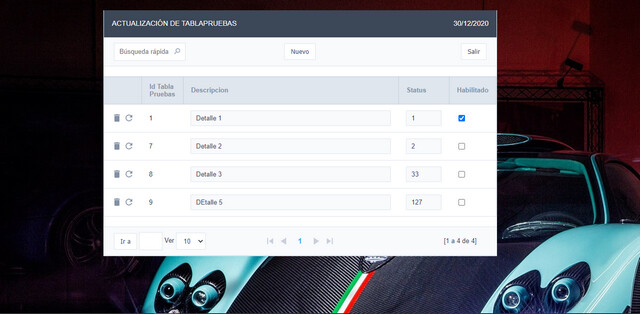I’ve looked at some of the samples and comments in the forum but I still can’t figure out how to set a background at the application level. I’ve done it successfully on a menu but I want that same background to appear on ALL applications whether they be a grid, form, etc.
How exactly do I do this?