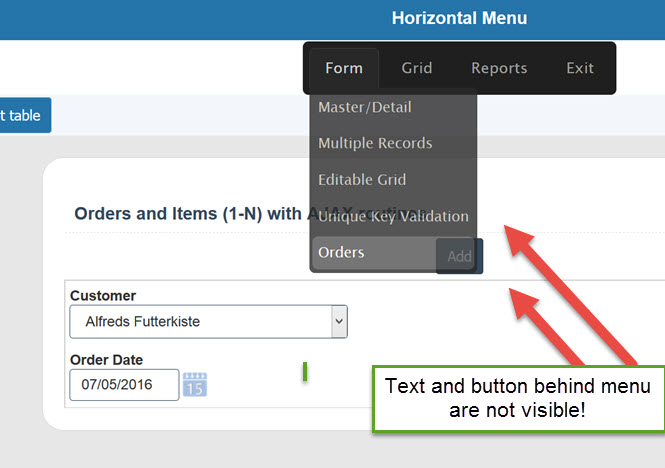My menu was getting crowed all on one line so I decide to create the usual drop-down menu structure. The top level menu items are really categories (user, admin, security etc) so do not have any valid links assigned so there is a basic “Not Found” error if one of them is clicked. Is there any way of stopping this action?
Ideally a dummy link that does nothing would be a good option but I have no idea of a safe way to do this. Using a dummy form would work but is clunky.
Is there a best practice way of doing this or does everyone actually link the top level entry?