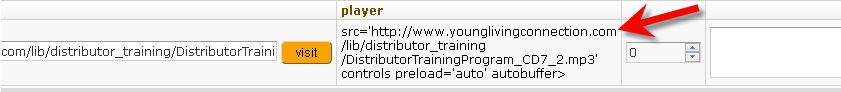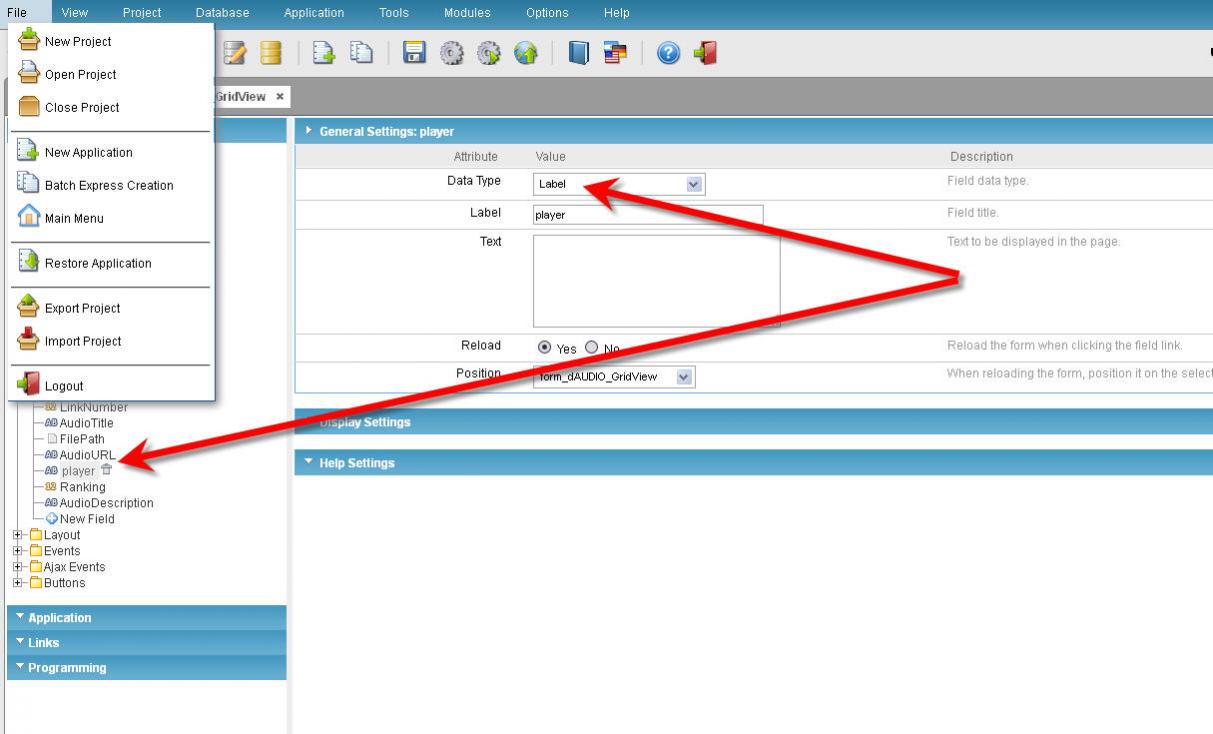I have an editable grid where user can select and upload an audio to the server. Link on the right (see arrow) works, and when the user licks the link the browser starts downloading file, to play it in default player.
I need the change this behavior, so instead the audio will be played in the browser (without downloading it). Very much the same way as YouTube video works.
any ideas ?
Arthur