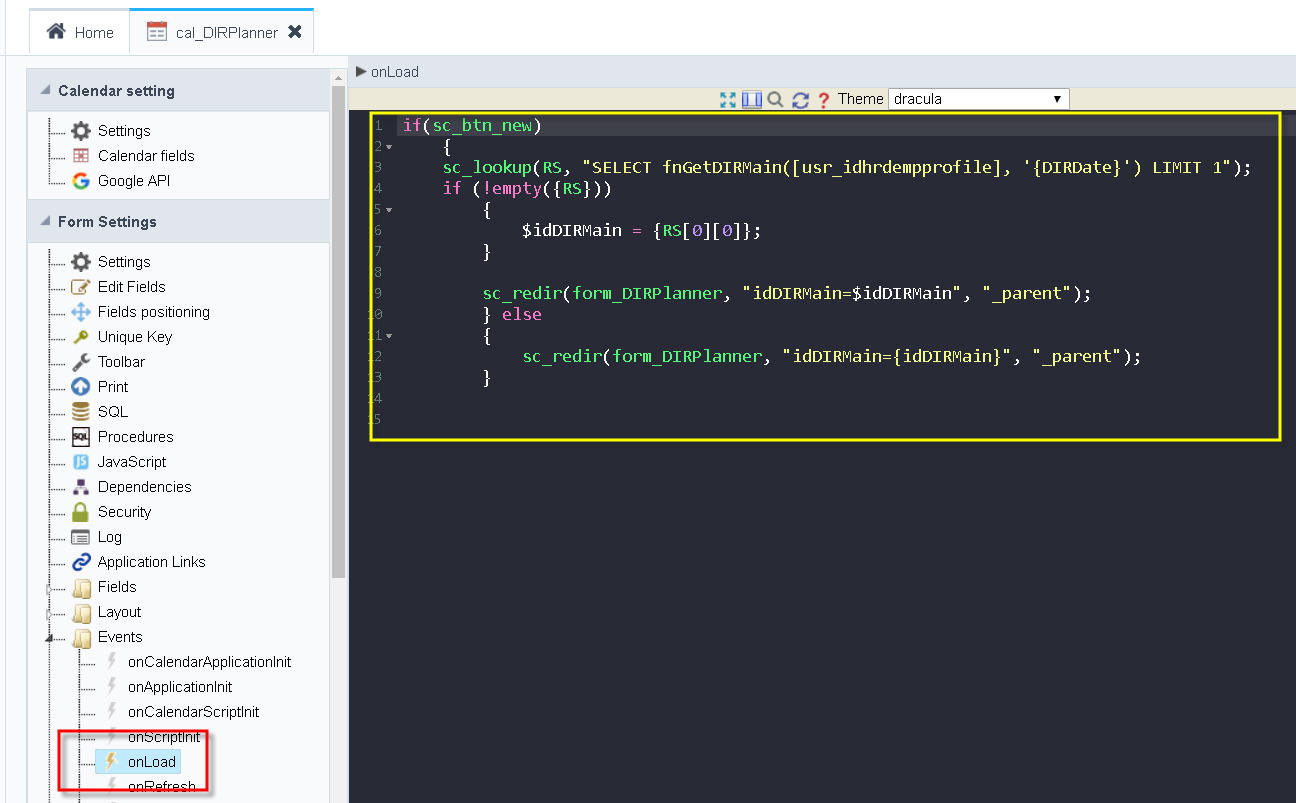HI,
There is no back button when running calendar in moile view and there is no option to add a custom button into the calendar app. Any alternative way can do?

HI,
There is no back button when running calendar in moile view and there is no option to add a custom button into the calendar app. Any alternative way can do?
Could it be that the Exit button is missing on the toolbar options for mobile?
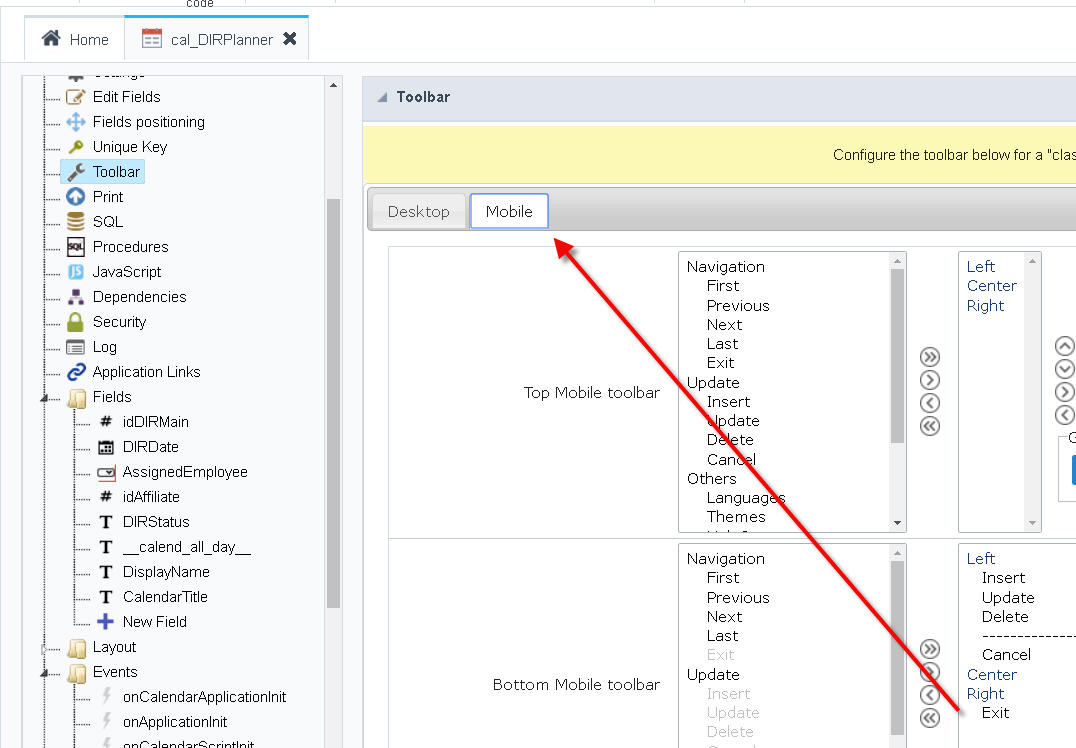
Most of the time, I use the calendar app per se. Although it is very limiting at times. However, there was once a requirement where the calendar form is not sufficient. So I used a normal FORM application to go with the calendar details.
Basically, when an item from the calendar is clicked, it launches the form associated with it. And if an empty date is clicked anywhere on the calendar, then I call up the form in NEW mode.
Since this is a form already, then all form functions are there even master details. Please check the screenshot attached on how I did my workaround.