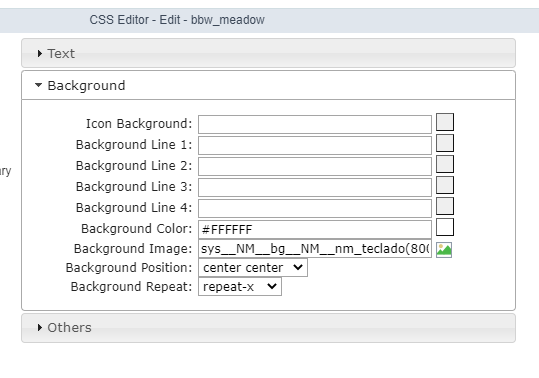Hi aka,
If I understand your request correctly.
If you have a top menu, then you enter the background image in the appropriate theme at Menu/Menu/Navigation/iframe
If the image is complex and you want it to seem seamless when displayed, then you will have to spice the “Main” image into two parts. one that fits the number of pixels of the top menu section, and one for the main screen that will be the complete image, minus the portion used in the top menu. This image is then used in the theme settings for grids / forms etc.
Hope that helps
Tony