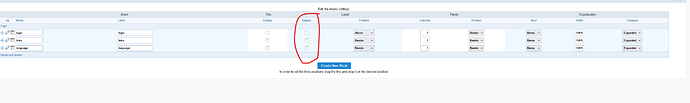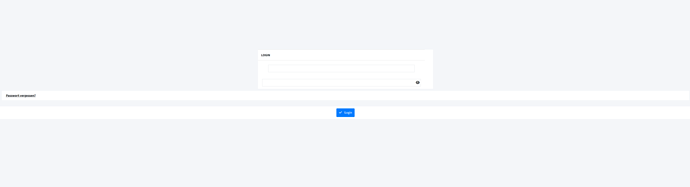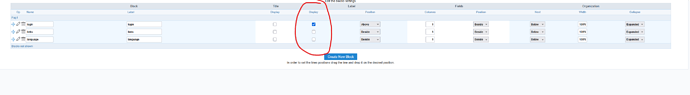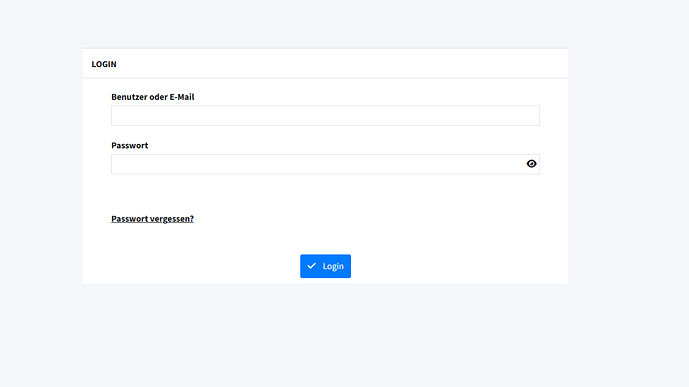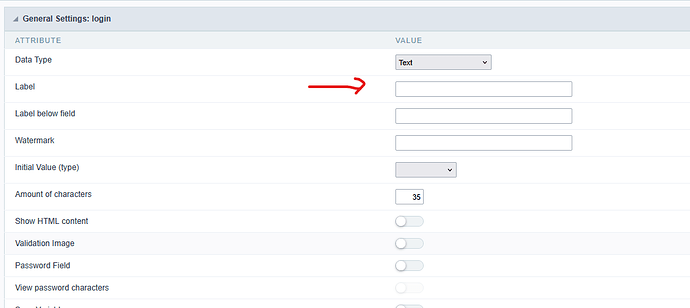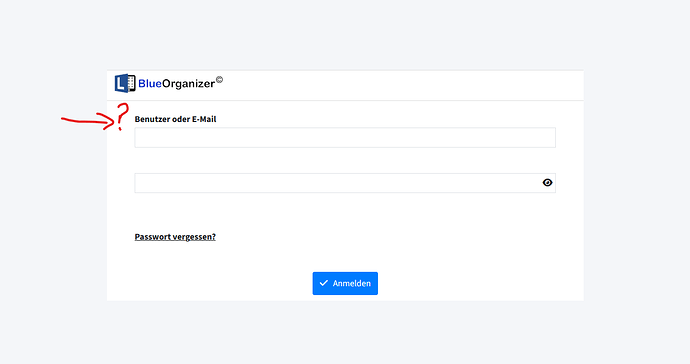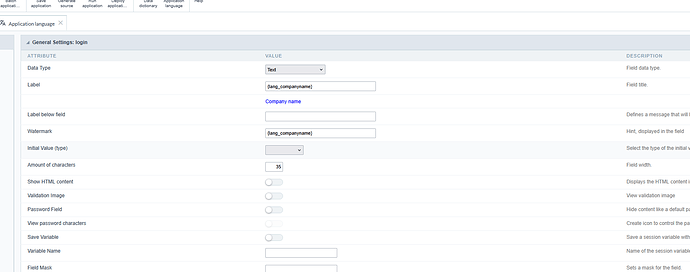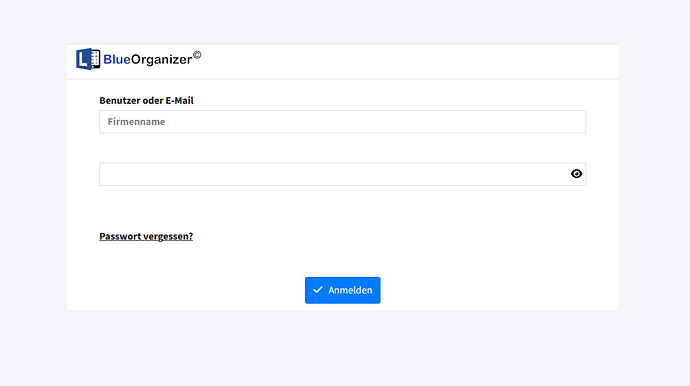If you are working with blocks in a form or control application and the field titles in the blocks are hidden, the form will lose its formatting! in this case with a control App (from Scratch Security). With Form, the same problem!
First without Field Titels
Result
with Field Titels
Result
Next problem:
If I don’t specify a field title in the form or control app, a random title is still selected in the first field!
Result
When I select any label, the field title is displayed incorrectly! For example, the label and the weathermark display the same thing. Here’s the result!
Of course I deleted Browser Cash!
I hope I don’t have to wait months again for this problem to be resolved!!