Bootstrap Dashboard
Hello
I have used a blank application to generate a bootstrap based dashboard. But the icons wont display when i compile and run using Scriptcase. Am using the latest version of scriptcase for this. You can look at the attached graphics.
Also, i need guidance and an example on how to read the attached indicators directly from the database. For example, how do i include the SQL to read and display the total number of schools as per the database, say 385 onto the dashboard.
The following attached code for example returns an empty result set. And also, how do i modify it to query for all the different results i need so they are returned once, instead of writing it over and over again
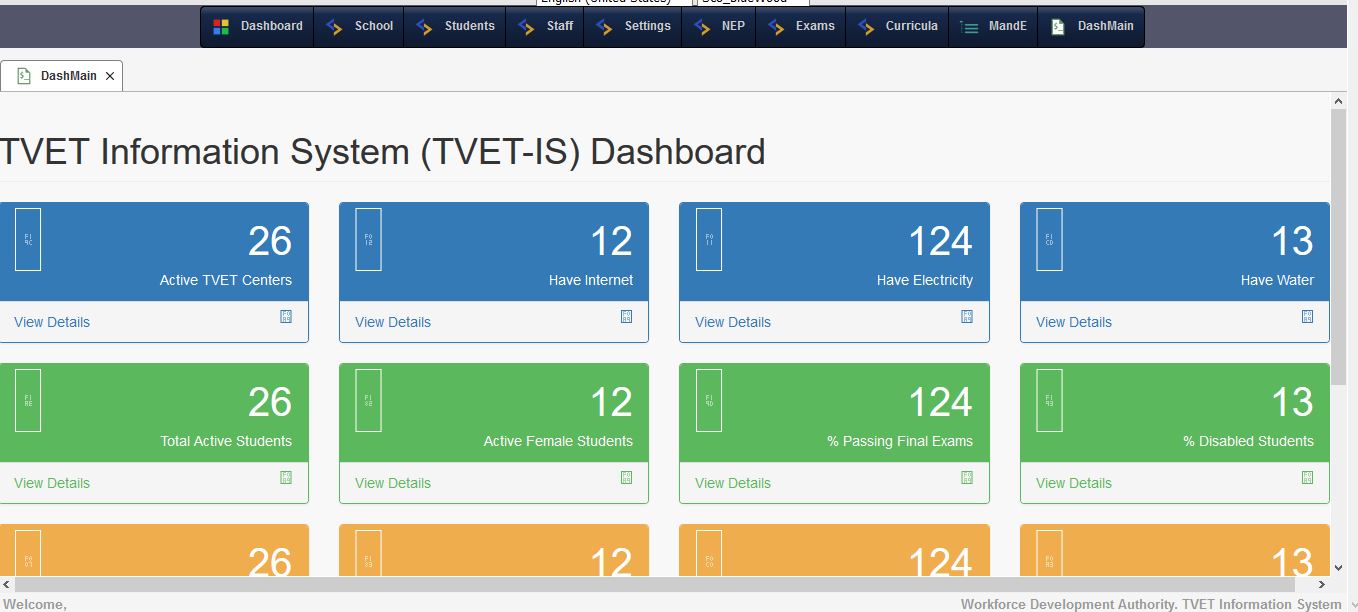
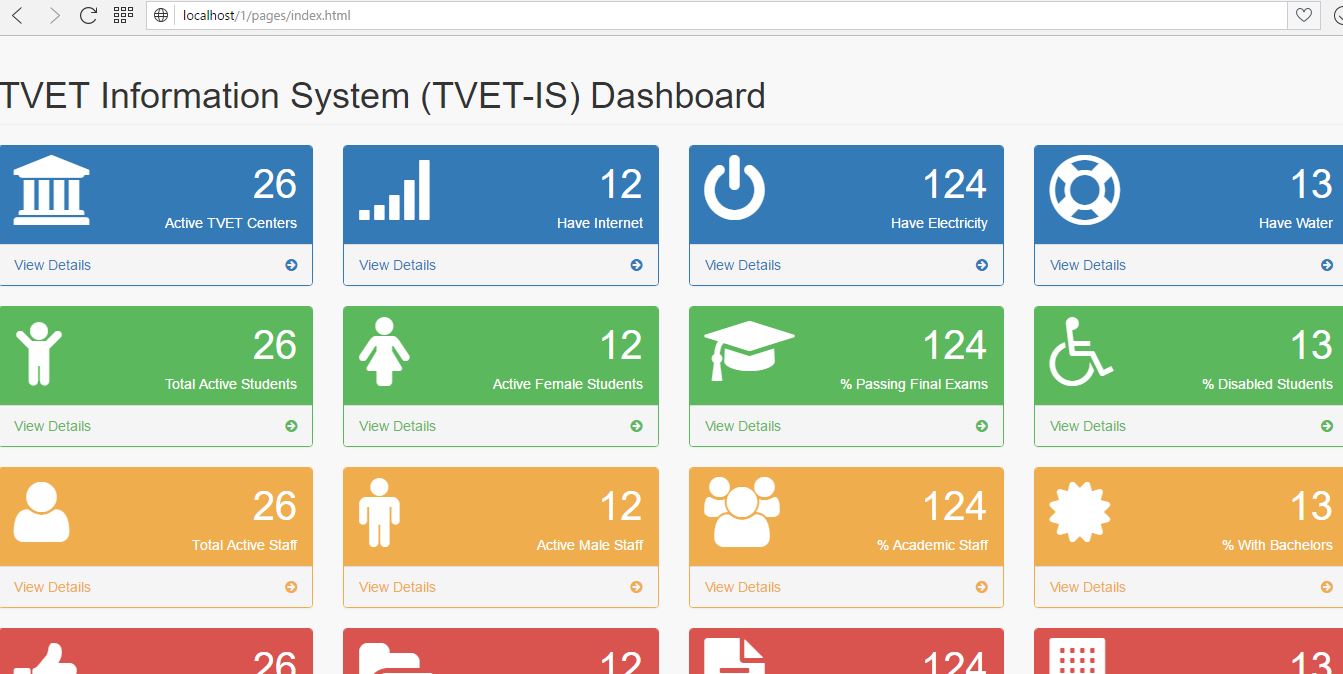
blank_app_dashboard.zip (1.74 KB)
