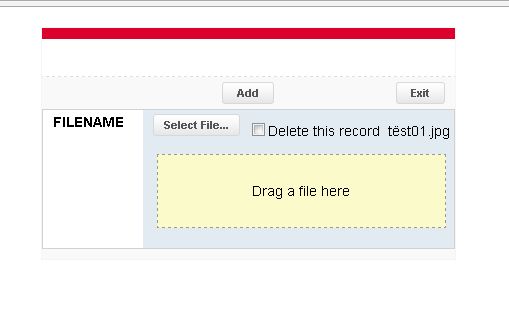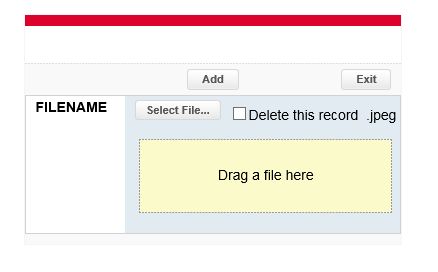Version 8.1.051 introduces a new bug, when using the application with Internet Explorer 11 (as is the most used browser overhere). An application with a document upload file field now with this new 8.1.051-version accepts and uploads filenames with accented letters in the filename, except in IE 11. When selecting a file to upload with an accented letter in the filename in IE11 the resulting filename in the GUI is “.jpeg”. So an empty filename results and uploading is then impossible. Other browsers do not show this behaviour. Only IE 11. Note: the unwanted behaviour already occurs BEFORE the actual upload. The server on which the file has to be uploaded is not yet in sight. The file-select already is not working in IE 11.
Example app:
CREATE TABLE upload
( filenr NUMBER,
FILENAME VARCHAR2(255)
);
ALTER TABLE upload
ADD ( PRIMARY KEY (filenr) ) ;
Create a Form application with one document filename field pointing to column FILENAME in the above table and make a deployment on your server. Then run it in several browsers and select a filename to upload with an accented char in the filename. For instance: t?st01.jpg.
In IE 11 this results in an empty filename after selection: .jpeg
In other browsers this results in selected filename: t?st01.jpg
Attached a few screenshots to illustrate this. Uploading a zip with the app is refused by the forum with a size limit exceeding warning.
This is a serious problem, cause the applications at our site with this functionality now can’t be maintained. Would be great if someone at Scriptcase could have look into this as soon as possible.