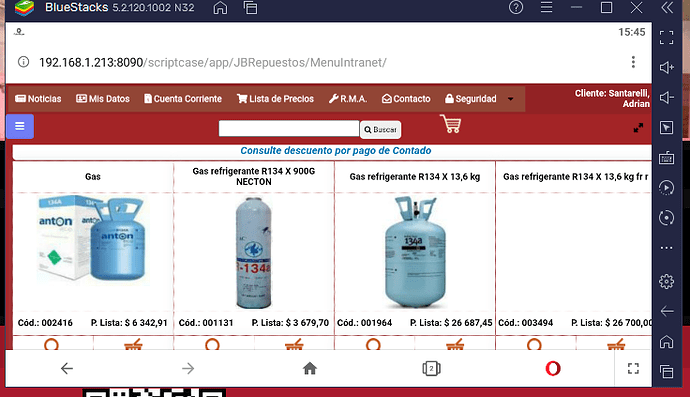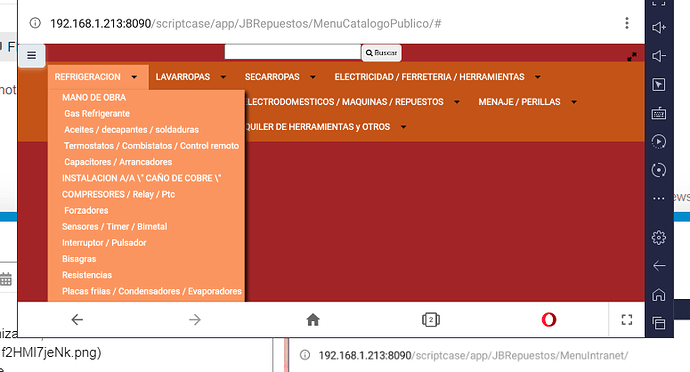Hello…
After updating to version 9.7, and activating the new optimization features, when I open a grid with photos on a mobile device, it does not show anything at all
Try 9.7.000, 9.7.001 and 9.7.002 and the result is the same.
Thank you!
Hola.
Despues de actualizar a la versión 9.7, y activar las nuevas carácteristicas de optimización, cuando abro en un dispositivo movil un grid con fotos, el mismo no se muestra absolutamente nada
Probe con 9.7.000, 9.7.001 y 9.7.002 y el resultado es el mismo.
Muchas gracias!