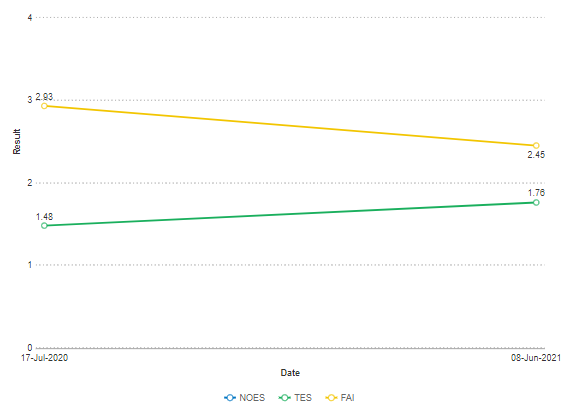If you create a chart in SC9, based on a metric field which is Decimal or Float, the chart ignores anything after the decimal point. So a value of 4.2 shows on the graph as 4.
Under the metric field, you can change the Data Type from “Integer” to “Decimal”. You can also specify the number of decimal places. For instance, I can tell it to set the decimal places to 2. But then 4.2 gets shown on the chart as 4.00 so the underlying value is still getting rounded.
I can see this has been mentioned by several people on the forum but I cannot see any resolution or workaround.
Please can you comment and correct urgently? The charts are no good for detailed work like blood test results unless we can show decimal precision.
Thanks!