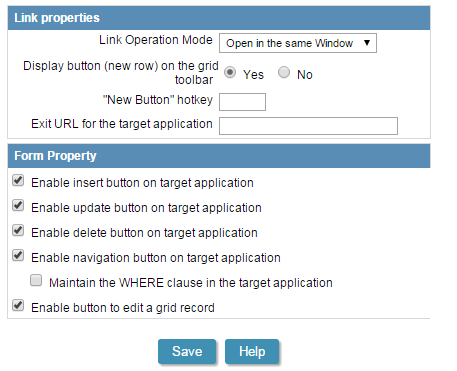I create grid with sql statement. Here is the sql statement :
SELECT
business_plant_bpl.bpl_sn_pk,business_plant_bpl.bpl_ent_sn_fk,business_plant_bpl.bpl_id,business_plant_bpl.bpl_nama,business_plant_bpl.bpl_alamat,
business_plant_bpl.bpl_kota,business_plant_bpl.bpl_propinsi,business_plant_bpl.bpl_npwp,business_plant_bpl.bpl_telpon,
business_plant_bpl.bpl_fax,business_plant_bpl.bpl_email,business_plant_bpl.bpl_pic,business_plant_bpl.bpl_logo,
business_plant_bpl.bpl_memo,business_plant_bpl.bpl_creator,business_plant_bpl.bpl_createts,business_plant_bpl.bpl_modifier,
business_plant_bpl.bpl_modifyts,entity_ent.ent_id,entity_ent.ent_nama
FROM business_plant_bpl
LEFT JOIN entity_ent ON business_plant_bpl.bpl_ent_sn_fk = entity_ent.ent_sn_pk
then I create application link to the form, in the form property I turn on “Enable navigation button on target application” and also “Maintain the WHERE clause in the target application”.
I run the grid and do “Quick Search” then I click the pencil to edit the data. The error shows up.
This error won’t happen if I only use 1 table. But if I use more than 1 table, it will display the error.
Is it bug or I miss something to setup ?