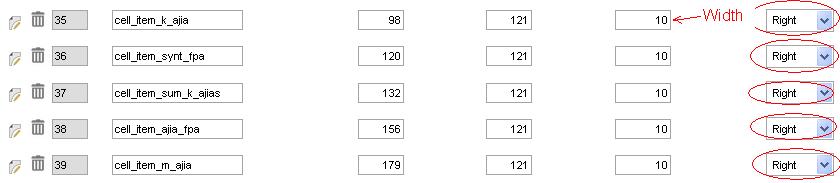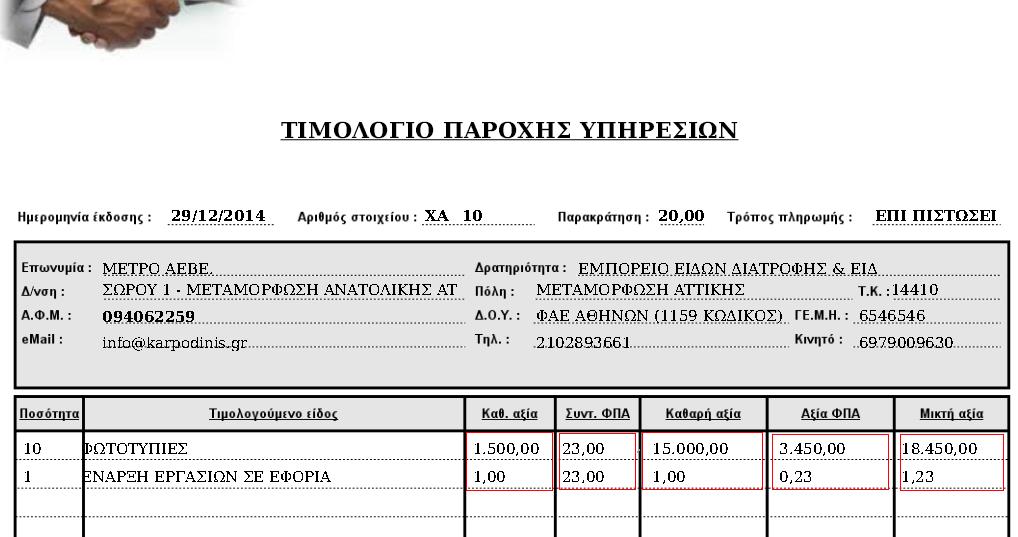After upgrading SC 8 version 8.00.0043 … problem with width
Hello
There is that field in the report pdf application that when I’m changing the values in the “width” properties, when I’m selecting the “right” alignment the values of the fields are not display correctly.
I tried changing the width with gradual way (I started from 0 to 30…) but with the new update (version 8.00.0043 ) it doesn’t work anymore.
How can I fix it?
Thank you