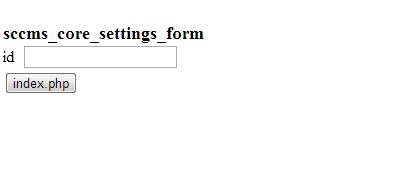Hi. This has happened to 2 different forms I have built in SC7.1
I am using an eval copy of SC7.1, version 7.01.0009
In these forms, they are editing a table with only one record, so I set the WHERE to be: ID=‘1’
I remove all unused buttons from the form toolbar, such as Insert, Delete and so on. So far all is good.
From the bottom of the toolbar I do not need any of the navigation buttons. When I remove them and run the app to test it, I get not a error, but an unexpected screen appears. I have attached a screen grab. It is the name of the app, it is asking for “id” (which is not one of my variables). And it has a button for index. If I click teh index button, the app runs. The “id” showingf os lowercase. The ID field in my form is upper case. I use no variable, local or global in the test forms.
It looks like the type of input you would expect in an app you are running from inside SC, when it is expecting a global variable. In this case, I am not using any global variables…
I put back the buttons and removed one by one and found that it is (of course) the “Last” button. If I remove that one I get the message when I run the app. If I put “Last” back, it just runs normally.
So the “Last” button removal is somehow affecting the code , making the system believe that a value for a variable “id” is needed before running the app.
I also can get rid of the error if I leave atleast one of the navigation buttons on the bottom toolbar. But if I put another type of button, like “Update” on the bottom toolbar without a navigation button(s) the bug happens.
I do the same thing in forms in SC6, and I have never seen this behavior before.
Workaround - Leave the “Last” button on the bottom toolbar and
Can SC staff please verify that they have logged this error for correction on a future release?
Thanks,
Jamie