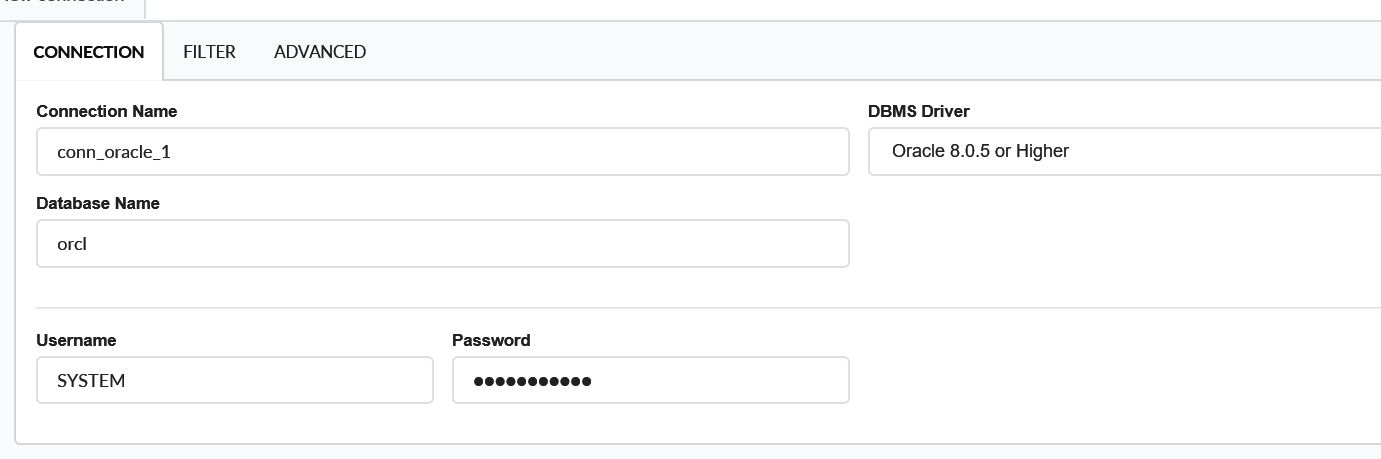The full oracle client also does not work as it should…
With some work and digging around I found the solution…
First of all an oci_connect which scriptcase internally seems to work on the commandline for us (what?? no PDO for oracle??).
After some trying out I found that the following should be entered in your oracle connection:
Connnection Name: this is the name you made for the connection, standard that is conn_oracle
Database Name: //1.2.3.4:555/database_name so for example: //127.0.0.1:1521/ORA11G
username is your normal username and password is your normal database password.
Still I think that it is a bug, tho doing it this way is a workaround (for the moment)…
In scriptcase 8:
If I happen to move my database somewhere else (another IP) then I only need to update my tnsnames.ora !!
In scriptcase 9:
If i happen to move my database somewhere else (another IP) then I need to change the connection and regenerate my applications…
So this solution as it is thought it is not properly done… I prefer the old scriptcase 8 way.
And to top it off, using the oracle easy connect string may be handy but not for multiple scriptcase applications… There is less change of mistakes…
So please bring this option to ONLY use the database name and not the easy connect string.
You seem to be using function conectDB() in which the connection is made… and prep_conect
In there I see:
$this->Db = db_conect_devel($_SESSION[‘scriptcase’][‘form_SCRIPTCASE_DEBUG_MESSAGES’][‘glo_nm_conexao’], $this->root . $this->path_prod, ‘project’);
and
$this->Db = db_conect($this->nm_tpbanco, $this->nm_servidor, $this->nm_usuario, $this->nm_senha, $this->nm_banco, $glo_senha_protect, “S”, $this->nm_con_persistente, $this->nm_con_db2, $this->nm_database_encoding, $this->nm_arr_db_extra_args);
All nice and well please fix this to allow the oracle easy connect string AND ALSO just the TNSNAMES.ORA database name strings as it was in scriptcase 8 !!!