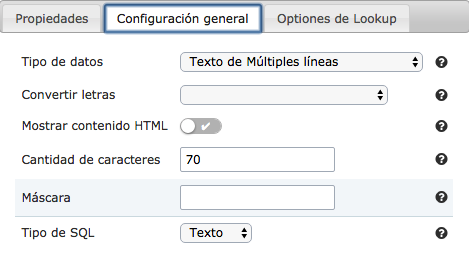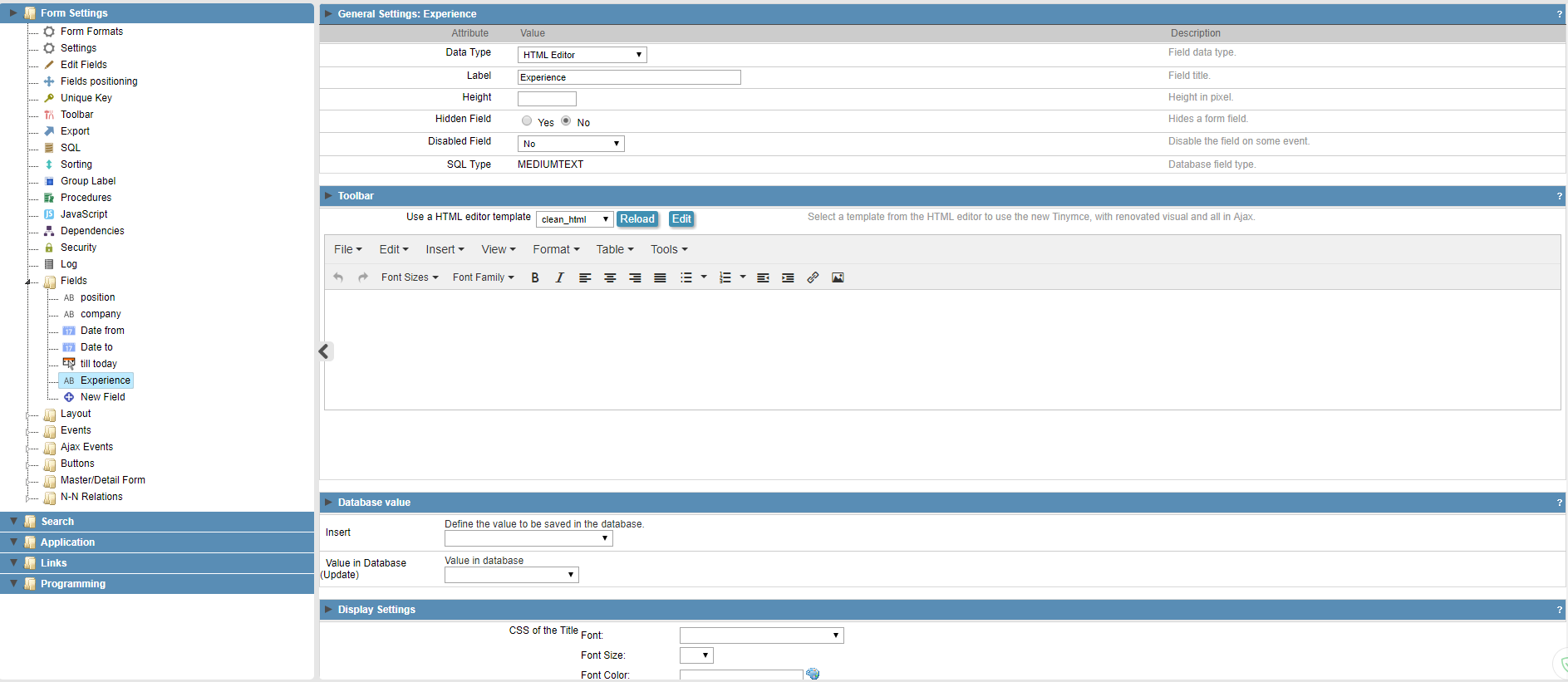So it seems that the bug with the PDF report and Multiple Lines Text field is still existent in V9 unfortunately, is there any way around this does anyone know? I was really hoping this issue would be fixed in this release.
The issue is that the width adjustment for the fields does not work at all, so when placing a muli-line text field on a PDF report, the text just goes off the side of the PDF report, and no matter what I have tried, it does not work, I have tried adjusting margins, adjusting field width, etc etc. I know that if you search on Google this is a known issue with V8 as well.
If anybody has any ideas on a workaround or a fix for this, I would appreciate an input as I really need it.
Thanks in advance.