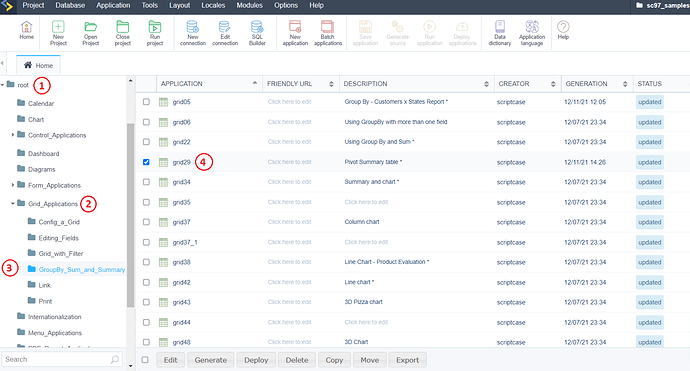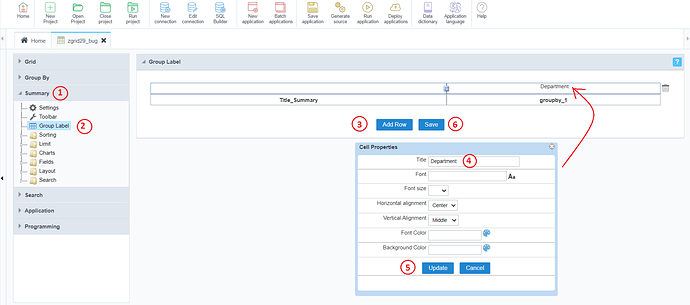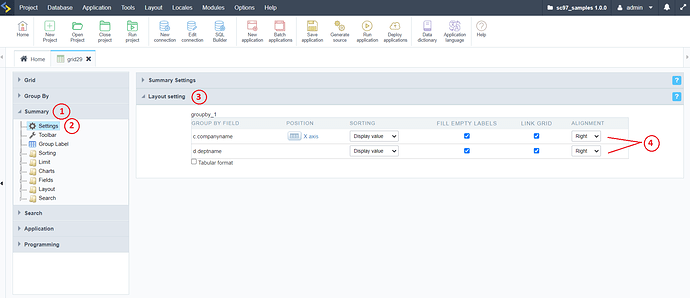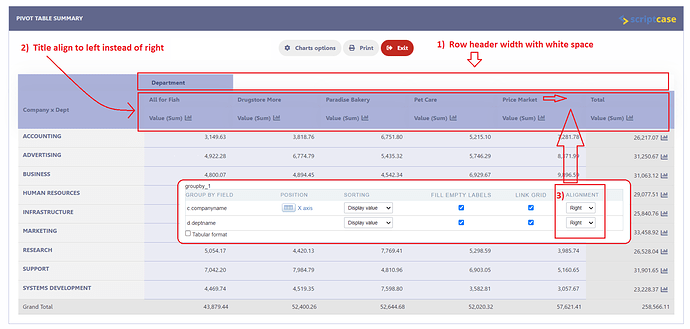The width of the row header in the Summary displays white space instead of span over the full width of the displayed fields. All individual field tiles are aligned to the left rather than to the right based on the parameter made in Layout Setting.
Steps to reproduce the problems found in Group Label and field title alignment.
- Use Scriptcase version 9.7.005 Sample Project as a starting point.
- Browse to the root → Grid_Application → GroupBy_Sum_and_Summary folder
- Select grid29 (Pivot Summary table).
- Navigate to Summary → Group Label.
- Select Add Row and press Edit the column above groupby_1 to assign ‘Department’ to Title field.
- Press update and save the changes made.
- Scroll to Summary → Settings → Layout setting.
- Set the alignment to ‘RIGHT’ for two fields under Group BY FIELD.
- Save application and generate application before run application.
- The following are snapshots of the problems listed above for your kind reference and further action.