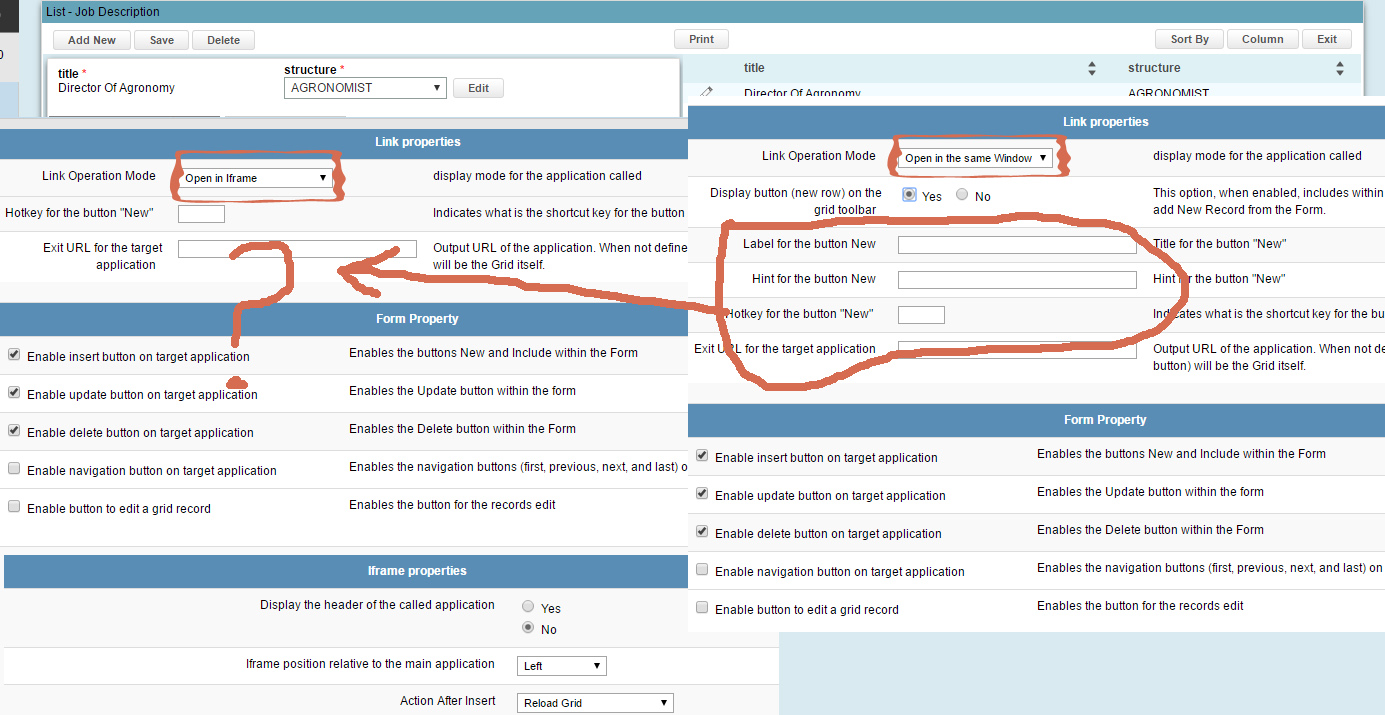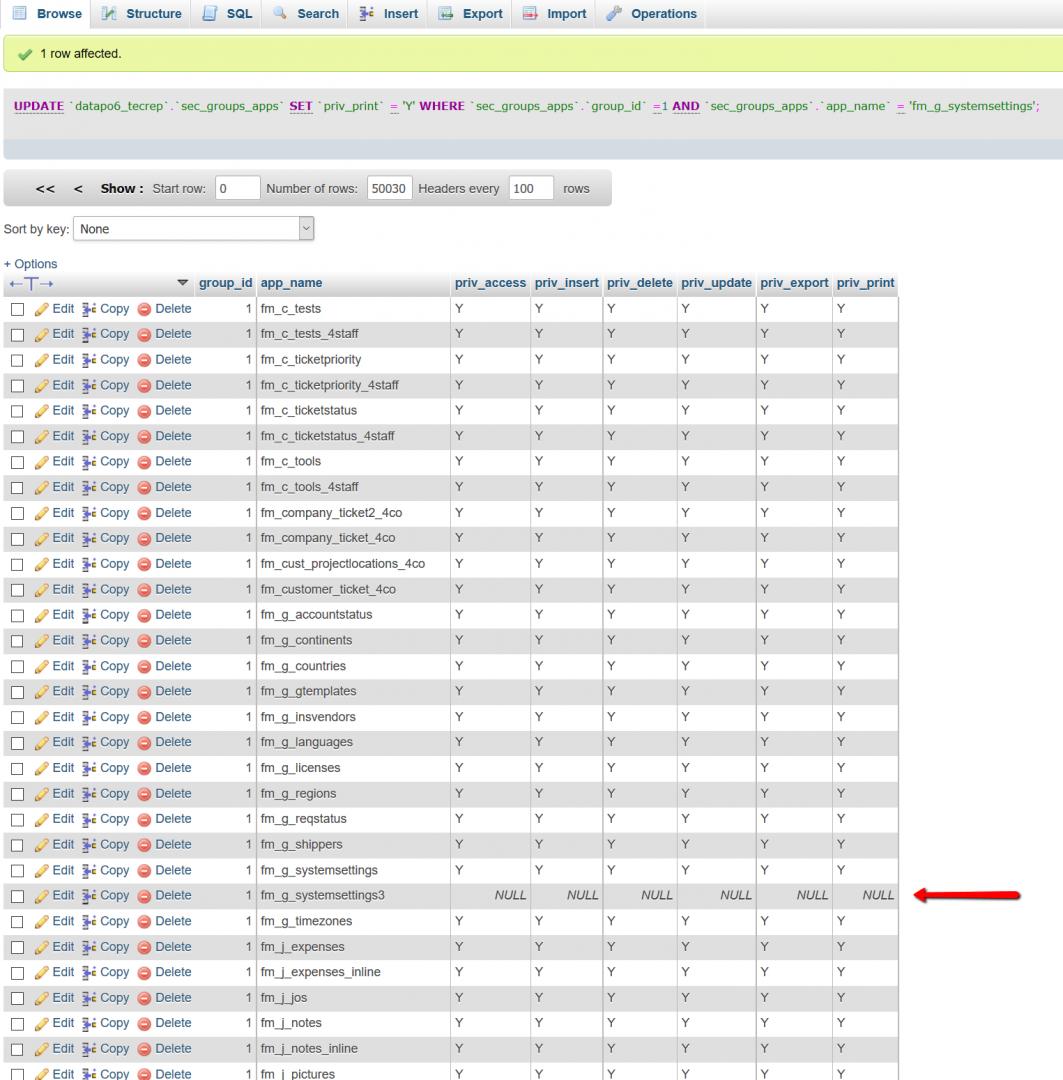Second POSTING! When will Scriptcase either fix or respond???
This is a huge issue for end user, VERY CONFUSING!! I’m tired of “making excuses” due to lack of communication from Netmake.
Problem: When linking an input form to a grid form, the buttons are really messed up.
- Buttons do not display the “button settings” set in the toolbar.
- Buttons appear when they should NOT be visible to the end user.
- When the end user is adding multiple records, the displayed buttons are NOT the right buttons
- When adding multiple records, IF you do not click the right button… the data that has been entered CANNOT BE SAVED!!!
THESE ISSUES are when an entry form is nested (linked) to the grid form using the iframe
YOUTUBE link showing the process and problems: https://www.youtube.com/watch?v=6cf93jRKb4Q
[ATTACH=CONFIG]n68259[/ATTACH]