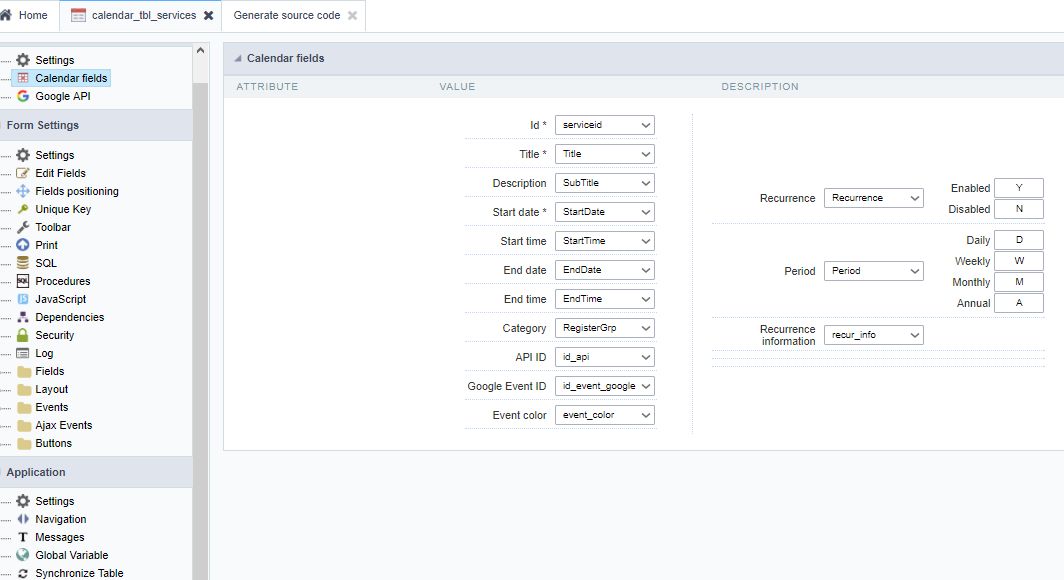I have an odd issue when using the calendar where it doesn’t work on a secure web port under IIS. I am trying to use the calendar only to display data from a SQL view. The application is not used to add or edit records, only to display them. The view pulls employee birth dates from a table and sets the column “recurrent” to “Y” and “period” to “A” so they will appear on the calendar every year on the correct date.
The calendar works in development and when deployed in production on a non-secure port under Apache.
I run IIS on another port for https with Windows authentication for users. While it is running a different instance of PHP I ran the diagnosis on both environments to confirm they both are running the same version of PHP: 7.0.15.
When I access the calendar on the non-secure port the events appear. When I access the calendar on the secure port the events to not appear. This is true whether I am accessing the development environment or the production environment. Either one works via non-secure Apache port, both do not work via secure IIS port.
Any ideas why accessing via HTTP or via IIS would cause the calendar to be blank?
Edit:
A little more info:
When I access the following URL the page loads with the event data in what looks like XML format:
http://servername:8090/scriptcase/app/Projectname/AppName/AppName.php?script_case_init=7316&nmgp_opcao=calendar_fetch&start=2020-03-01&end=2020-04-12&_=1585145885522
This URL does not return any data, I just get “[]” (that is left bracket, right bracket with nothing in between).
http://servername:8443/scriptcase/app/Projectname/AppName/AppName.php?script_case_init=7316&nmgp_opcao=calendar_fetch&start=2020-03-01&end=2020-04-12&_=1585145885522
http:// :8090 is Apache — https:// :8443 is IIS
I found these URLs using Chrome’s Inspect Source / Network tab. The AppName.php file calls the index.php from that folder and I think that is where the database query gets called from, but I don’t understand enough JavaScript or PHP to reverse engineer the query any further.