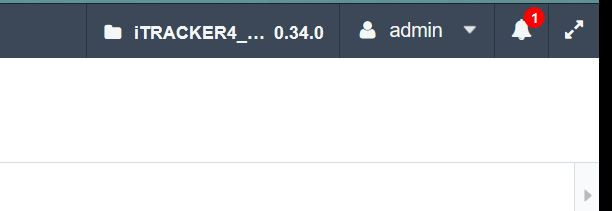Although this is not considered a bug it is restricting me from confortable workflow.
If one has 5 projects named like:
Interesting Project for Students
Interesting Project for Parents
Interesting Project for Kids
when you open the project in the right top corner you only see "Interesting Project… v1.00) or something similar.
The project name is truncated and it is impossible to figure quickly by looking at the screen which project is opened.
SC developers have some wired syndrom of making ever possible field in IDE to short. It is like a disease! goes on and on and on, despite I keep asking for change.
PLEASE FIX ALL SC FIELDS SO THEY CAN SHOW MORE, THERE IS PLENTY OF ROOM ON THE SCREEN
PROJECT NAME MUST SHOW 50-60 CHARACTERS !!!
hrere is a screenshot from mt real project…
I have 3 of those and cannot see the fll name.
there are only 10 characters shown ! why ???
[ATTACH=JSON]{“data-align”:“none”,“data-size”:“full”,“title”:“4678132564y7h.jpg”,“data-attachmentid”:85929}[/ATTACH]