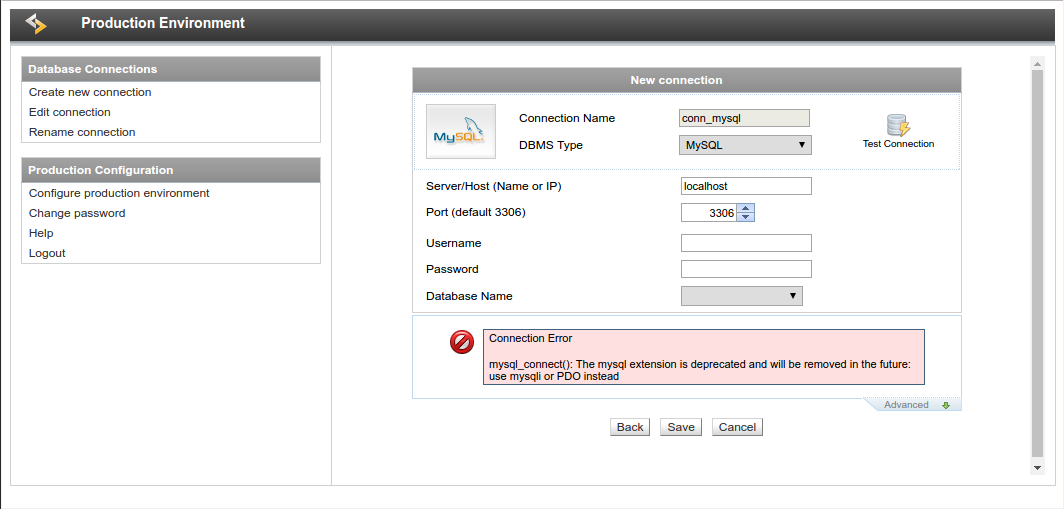Hi everbody,
I try to configure mysql connection to lamp server but I cannot see my db ??? in phpmyadmin no problem , I’ve check privileges it’s ok too ???
I have made a CHMOD 777 -R _lib for directory _lib
Anybody an idea ???
Thanks in advance
Nac
This is the message in _prod
Connection Error
mysql_connect(): The mysql extension is deprecated and will be removed in the future: use mysqli or PDO instead
Lamp infos
Server: Localhost via UNIX socket
Server type: MySQL
Server version: 5.5.38-0ubuntu0.14.04.1 - (Ubuntu)
Protocol version: 10
User: can.yilmaz@localhost
Server charset: UTF-8 Unicode (utf8)
Web server
Apache/2.4.7 (Ubuntu)
Database client version: libmysql - 5.5.38
PHP extension: mysqli Documentation
phpMyAdmin
Version information: 4.0.10deb1