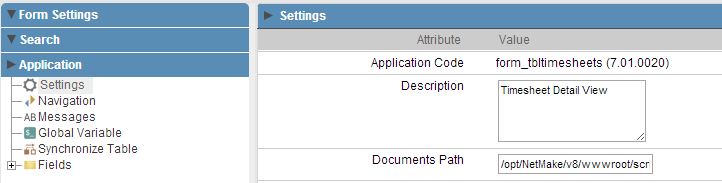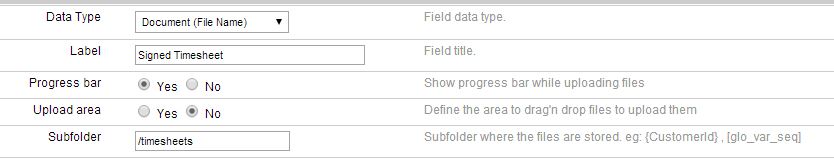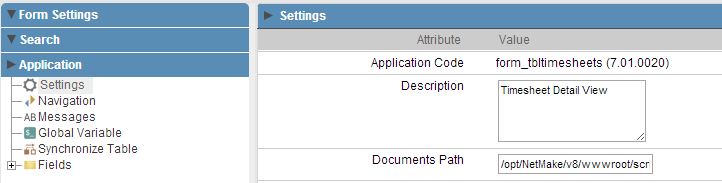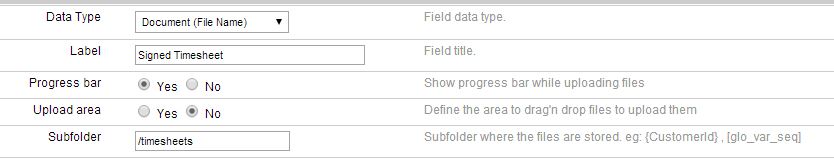Ok - It’s in 2 places.
The main path for file uploads is in the form’s Application | Settings section (Documents Path):
However, if you also select the field that is used to upload files, you will also see a place where you can specify a subfolder (Subfolder).
Concatenating them together gives you full file path. Of course if you leave the second part blank then you only need the first part (i.e. the main path).
Re filesize from DB - not sure - but easy to get use php filesize() on the document in the above path to get that information.
int filesize ( string $filename )
$filename is full path to the file