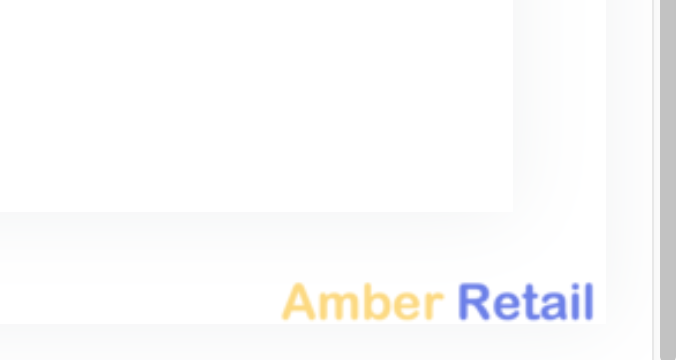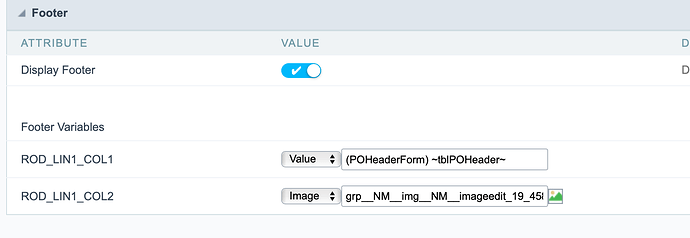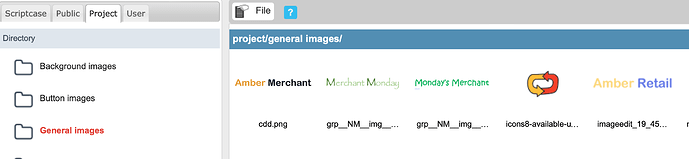In everyone of my apps, in layout setting, I have the same image set in bottom right corner of footer. It is a logo image.
I now want to change the logo for each implementation and am looking for a way to reset the image in every app, without having to do one at a time.
Any suggestions?