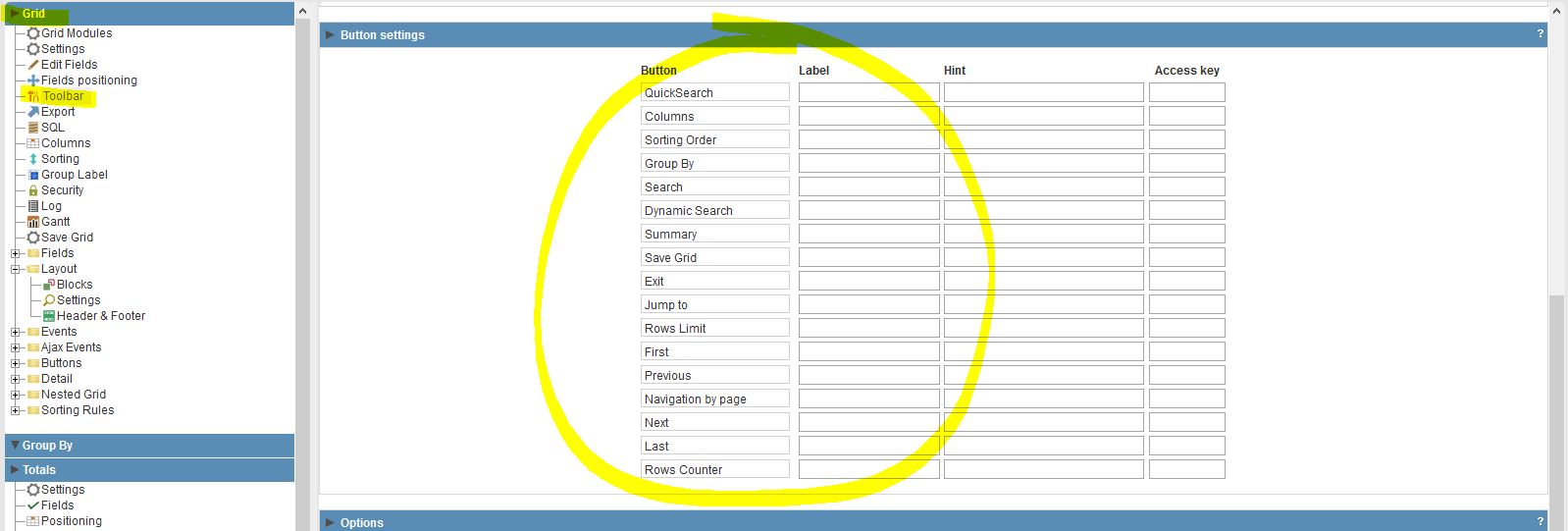Hi:D
I an working on a grid application, and I want to change the text on those buttons on the toolbar.
For example, changing dynamic search button text from “Dynamic Search” to “Search”.
I have looked up the forum, but I am still not really sure how to change the text on it.
Is there any way to do this?