Hi Everbody,
I need help
My Chart Not Appear in Production.
This error in developer mode in chrome:
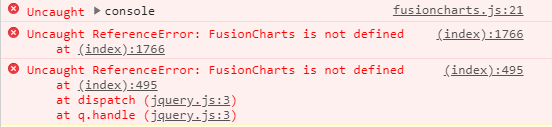

Hi Everbody,
I need help
My Chart Not Appear in Production.
This error in developer mode in chrome:
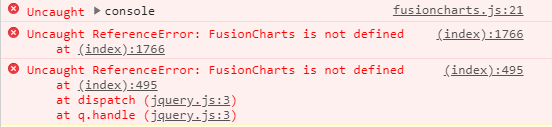
Hi yourguide,
Yup, l already checked fusion maps when deploy.
I have not actually ever used the charts… but that was the first thing that came to mind.
From a quick google search it appears that perhaps the path to the .JS files may not be correct, or the user your application is using doesn’t have rights to read from that path. Often things like this are security related issues. Be sure the permissions are set correctly.
The correct permissions are:
Folders: 0755
Files: 0644
for linux hosts.
Hi,
Had similar problem and could not find any reference online or at SC / support.
It seems .js supplied are minified and for some reason it does not work if the site is hosted on https. After some trial and error with available js files, managed to fix with below:
Copy File “_lib\prod\third\fusioncharts_xt_ol\FusionCharts\js\fusioncharts.js” to
“_lib\prod\third\oem_fs\FusionCharts\js\fusioncharts.js”
Hope this works.
Regards,
Chetan
Dear Chetan,
Thankk u so muchhhh, your solution is workingggg. My chart appear now !!!
I was getting the same error but for a different reason, so I thought I’d post here in case anyone else has the same issue.
I am running production under IIS using https. I set up URL rewrite rules for cookies to set secure=true and httponly=true. It turns out that second rule was breaking the charts since httponly does not allow javascript to access the cookies, and it appears the charts need that access. I’m still seeing errors in the developer tools console in chrome but my charts are working.
Have the same problem.
chart_tb_ods/:1228 Uncaught TypeError: Cannot read properties of undefined (reading ‘render’)
at chart_tb_ods/:1228:19
at dispatch (jquery.js:2:43184)
at y.handle (jquery.js:2:41168)
any suggestion please?
Good find though!..
hi, same problem here… this was my solution.
php -m | grep -E “gd|mbstring|zip|bcmath”
it will tell you if you habe installed gd, mbstring, zip bcmath
in my case bcmath was not installed, so i need to install it using apt, so in the terminal use this command
sudo apt get-install bcmath
and that is all…
it works…
this explanation works on linux using apt package installer, other distros has other packages managers but the idea is the same…
i do not know how to do it in windows.
best regards
fer