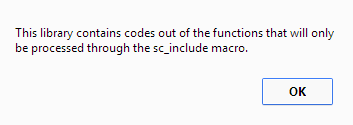Although, I know you are genius my friend, no, i am sure of it, and I’m really thankful that you still around and have some time for poor us :o
I really tried all what I could last 2 days without having the required stuff.
First, created Run button in the grid of “yesterday’s records” (after having difficult time, though this run button is in the form app looool)
Next: inserted the code you provided then changed the fields accordingly… i Have around 9 fields in the table, one of them is the date which will be changed before the save… does the fields order matter? because i didn’t add them in the exact order, thought to keep field3 for {reviewdate} so it will match with your tutorial, but i’m sure that i added all the fields in the code…
first i got the variable prompt for [selected] when tried to run the application - so I put the variable as out in variables section under Application… then I got the error says:
Parse error: syntax error, unexpected ‘$this’ (T_VARIABLE) in D:\sc8\wwwroot\scriptcase\app\ME\students_add_batc h\students_add_batch_apl.php on line 2222
where the “students_add_batch” is the app name that i am using in multiple records form for adding new student batch… i put it in the redir line you provided
what i understood from your solution, that a grid that displays yesterday’s records will directly copy those records and change the date field into today’s date, right?
maybe my scenario was not clear, please bear will me, will try to explain it
- each day, there is a bunch of records (students) with each record there is more than one date, and one image as well.
- one of the dates is indicating today’s date, field name: {reviewdate} (so i can view separately in a grid as the schedule of today)
- next day, mostly same students will have almost same schedule, so i was thinking to retrieve the data of yesterday in a multiple record form (especially that maximum records will be 15-20) then change the field {reviewdate} either manually or automatically + update the fields if required, then save the new values as new records to the database…
- after all, if the new 15-20 records added to the database in the new {reviewdate}, then i can view them as todays schedule again using the grid that shows today’s schedule because put in SQL where reviewdate = CURDATE() so i can always see today’s students schedule by opening that grid
hope it is more clear now, i think you might have better idea to do the needful as well based on your experience
moreover, i listed all the fields as per your instructions, but the “play” button to view the application gives error unexpected “{” — even on Record I changed it to the primary key field {studentid}
appreciated your care and efforts
Mike