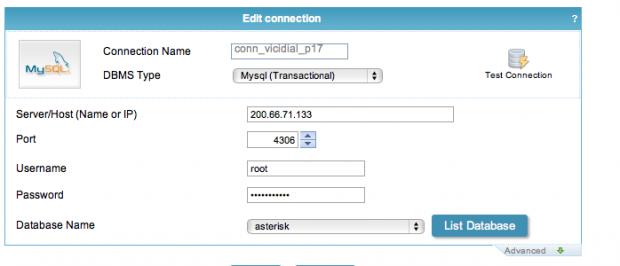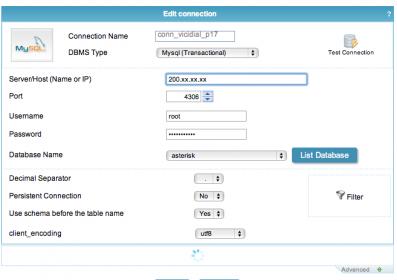I might be missing something, lack of understanding whatever it is…
I have brought this issue before but received not 1 single response, not sure why I am the only 1 having the problem.
Scriptcase will NOT compile an application that points to a remote server, the compile process simply hangs and never goes to completion because compiling (“GENERATE”) is actually attempting to make a connection to the “remote” server and should NOT!!!.
The connection to the remote server can change at the time the application is deployed so why attempt to make a connection during development, the application will work once is deployed to the remote server provided the connection has been properly configured ??? …