I face a problem in connection in a local computer
Can you help me please?
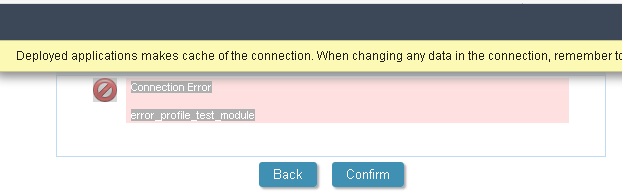
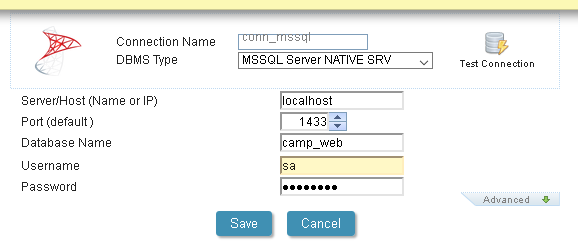
Thanks in advance

I face a problem in connection in a local computer
Can you help me please?
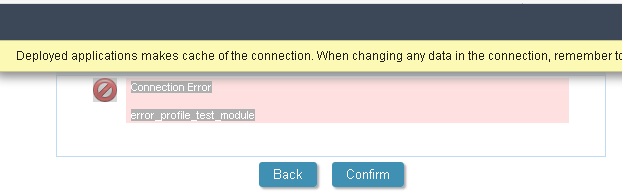
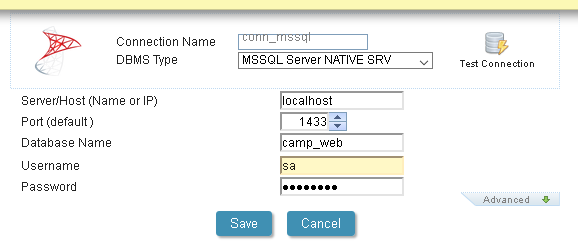
Thanks in advance
You also need to install the Microsoft ODBC Driver for SQL Server to be able to connect to MSSQL
Thank you for response.
Im already installed it  But Id like to inform you that I installed XAMP on windows server , Then I extract project folder into htdoc, That is right , Or I must extract it into wwwroot using IIS .
You need to install the right driver for SQL, it as nothing to do with XAMP
You need to check which one you need, this link may not work for your setup, but will direct you to the right version
Thanks you very for response.
But, How can I do it
Please can you explain it in steps?
I read this document, But It not clear 
Sorry but the installation are specific to your configuration and can take a long time to explain (which I don’t have  ).
).
Normally with XAMP it’s much easier to use MySQL since it’s already install and configure
So, Where I can execute this issue, Because the previous document not clear.
Just I need :
1-location of php.ini is:
C:\Program Files\NetMake\v9-php73\components\php
Right or not
2-Afer I open this file, I must paste the highlited 2 line
Right or not
3- My project after deploy, I must put it in XAMP, Or put in IIS
Thanks in advance
1 - Yes, you need to check if the file are already there, if not copy them
2 - You need to check if the 2 line are already there, remove the comment if needed or paste the 2 lines
3 - Deployment should be independent, XAMP, IIS, Linux, any kind of database server (mssql, mysql, oracle, …) if you are not using DB specific functionality, etc…
the number of combination are infinite, so that’s the reason I cannot help you,
This is not a 5 minutes process, on some system a lost a full day to make it work, and I know what I am doing
Thanks again for your interest
Thanks to God.
Isolved it , Steps is very easy, But I must concentrate to the steps.
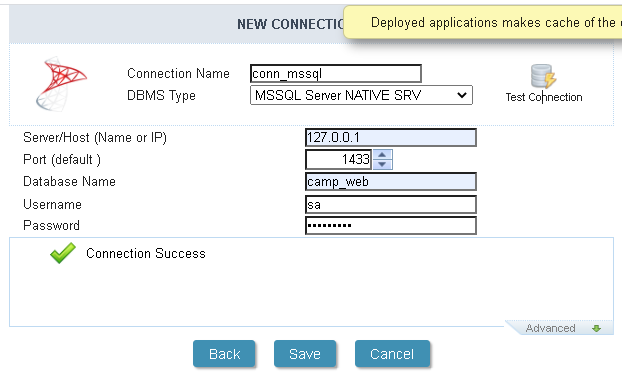
1- Open Xamp to know what the php version
2- logon to github (https://github.com/microsoft/msphpsql/releases)
3- Download the version what you see in XAMP
4- Know the operating system you use (for example: Windows 10 64x)
5- Extracte the previous zip file.
6- Copy 2 files 64x or 86x as per you Operating system.
7- Put it in this location:(C:\xampp\php\ext), If it already exists before replace it.
8- Run XAMP as Administrator, the press on PHP(php.ini)
9- search about extension word 3 time
10- Then type this commands:
extension=php_pdo_sqlsrv_73_ts.dll
extension=php_sqlsrv_73_ts.dll
11- Then restart XAMP.
12- Finally complete the steps as expained in this link:
http://127.0.0.1:8091/scriptcase/doc/manual_mp/manual/12-deploy/04-prod/
Congratulation it works very good.
Best Installationsinstruction ever. Thx !!