Cannot see the contentmenu in the webhelp manual.
I use internet explorer 10
How to solve?
Hello,
I have reported this issue to our bugs team for further testing.
regards,
Bernhard Bernsmann
Sorry Bartho,
That is an easy answer.
In the meantime nobody in the world can use the help. Also not in explorer 9
That is very bad for the good name of your product.
I use the downloaded pdf in the moment. But it better to have the webversion.
The bugsteam should at least give a message that it is indeed a problem and that they are working on it.
Bert
[QUOTE=ctmservice;13101]Sorry Bartho,
That is an easy answer.
In the meantime nobody in the world can use the help. Also not in explorer 9
That is very bad for the good name of your product.
I use the downloaded pdf in the moment. But it better to have the webversion.
The bugsteam should at least give a message that it is indeed a problem and that they are working on it.
Bert[/QUOTE]
Hello Bert,
I will check with our bugs team the current bug status. Are you aware of our online web help: http://downloads.scriptcase.com.br/downloads/v7/manual/en_us/webhelp/manual_mp/manual_mp.htm
I’m almost sure it will not work (for the same reason obviously) but it is worth a try.
regards,
Bernhard Bernsmann
Cannot confirm that for IE9, firefox or chrome. They are working as intended …
BR
Eric
Thanks Eric for your feedback.
[SIZE=4]Confirmed. WebHelp not working using internet explorer 9. [/SIZE]

just to show, that it is working for me. May be it is not a mistake from SC but in your browser configuration …
BR
Eric
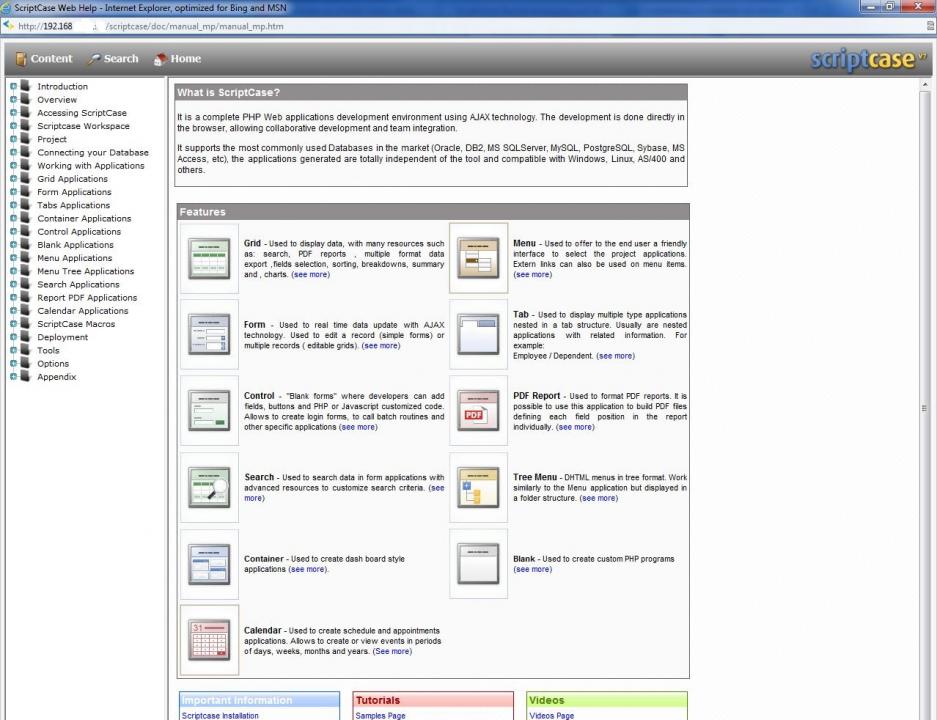
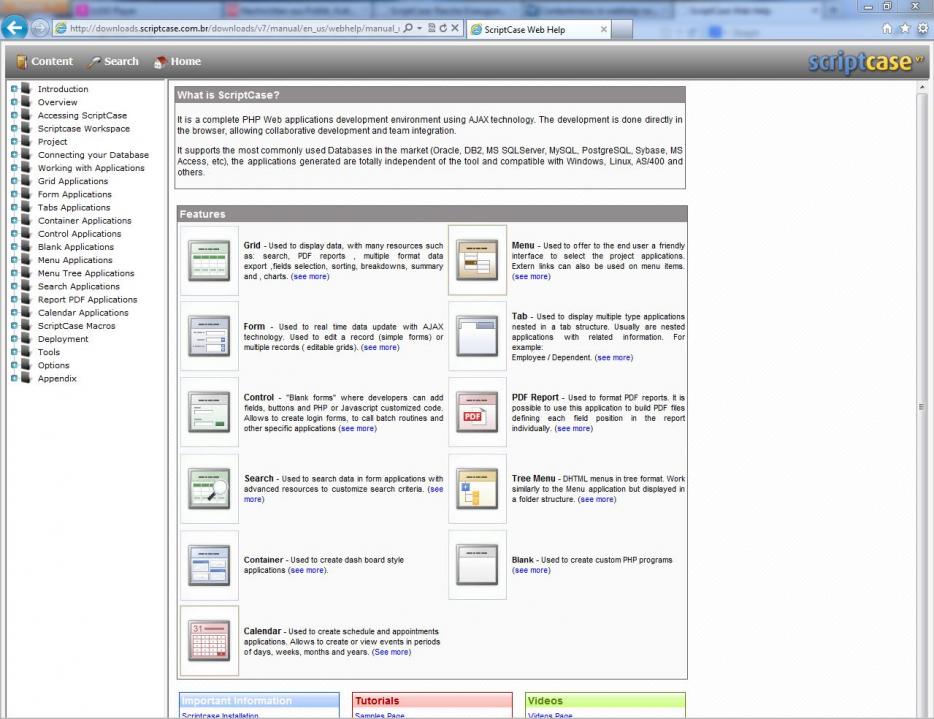
Something odd is going on. I have the content (right side) but no index (left side). Running on windows 8 / ie10
It doesn’t matter if I run it from SC6 or SC7. I turned the popup blocker specific on my development site on. Didn’t help.
Working here just fine. Tested with Windows 7 IE 9 and then Windows 8 IE 10.
Ted Berry
I think I solved the issue on my computer.
Simple switch on the compatibity modus in your browser.
That is the very small icon besides of the url-input
That means that the application has been build in an old version of the browser
This also means that after every new start I have to click on the icon.
Regards Bert
