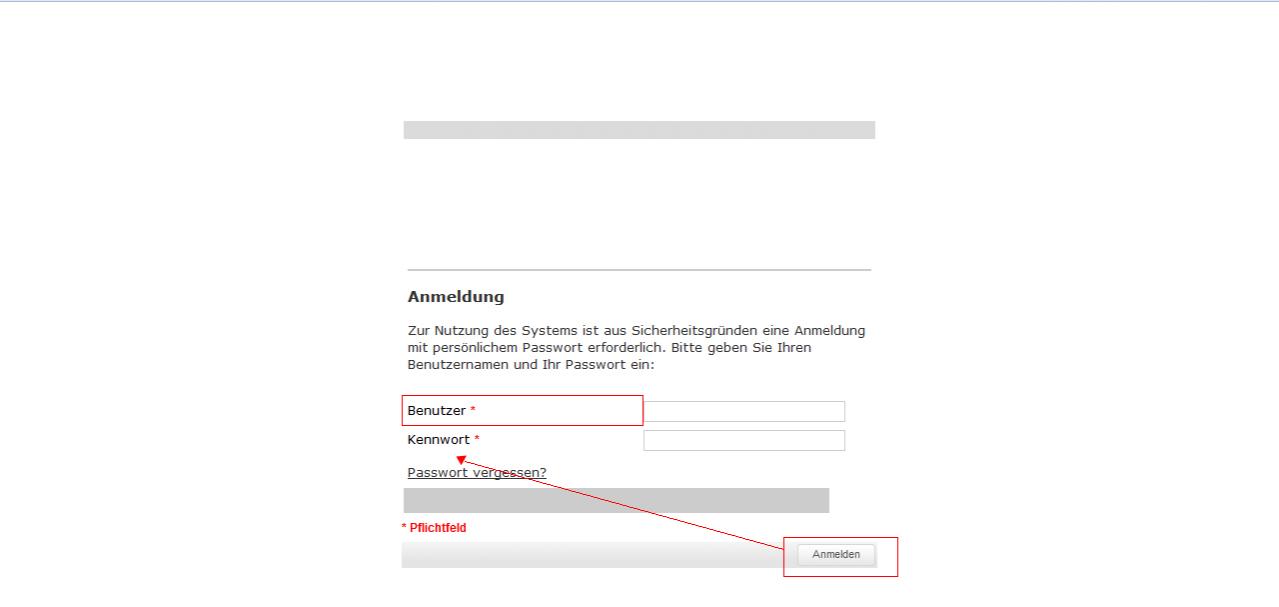Hi Guys,
I’m just a beginner in Scriptcase and currently work on a contol form,
which i created with the standard tool. So I have 2 questions.
First Question: Is it possible to place a send button on another position,
as the usual position? (I want to place the button above the footer and under the Pw Field)
Second question: How can i change the width of the label form fields? I have tried to change
the values over the field settings, the theme settings and even over a template but at least
the element width, which i want to change is minimal 228 px.
Firebug shows these values for the cell:
element.style {
text-align: left;
width: 228px;
}
Do i have to change the values in the css file?