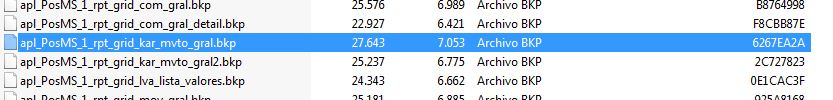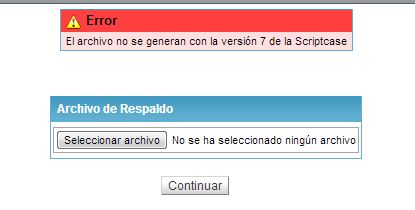Is there a way to export a project in Scriptcase 6 and then simply import it in Scriptcase 7 ?
We do not want to convert all projects just now but keep working on some with Scriptcase 6, just to be sure not to run into trouble…
The guide for the SC7 installations shows how to copy the entire SC6 to SC7 server but it does not mention single projects, as far as I have seen.
Thanks !