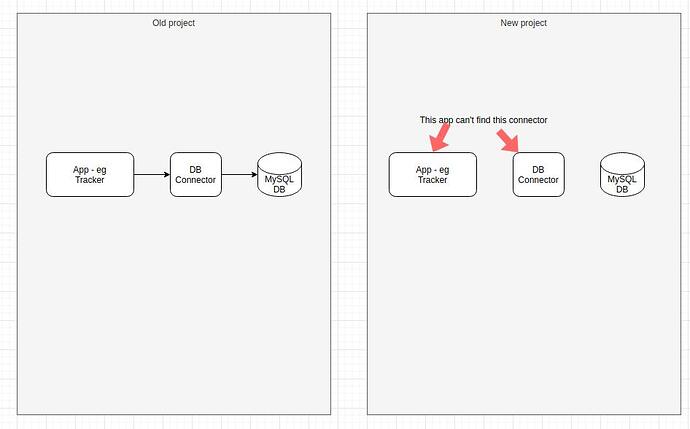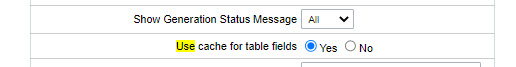Hi All - I have copied an app from one project to another
When I try to use it I’m getting this message
Connection attempt failed: invalid data source name
I’ve tried
- Exporting the app from the source project to the new project. Same error
- Copying over the data connector
- Adding a new connectore
Still Connection attempt failed: invalid data source name
Can anyone help please?
Mike