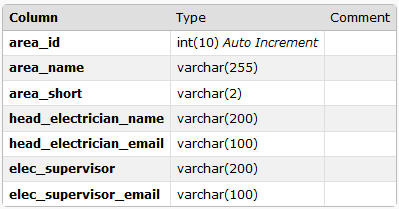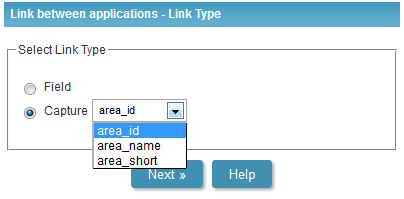I am trying to create a capture link to pass a field to a blank application that needs to modify it. when I click the capture option in creating a new link, it doesn’t present me with all the fields for that grid. Here is an example:
I haven’t found any link between the field types and what is displayed. If I choose a form instead of a grid, all the fields are presented as capture options. The problem with that is, when linking from a form field you can only link to a grid.