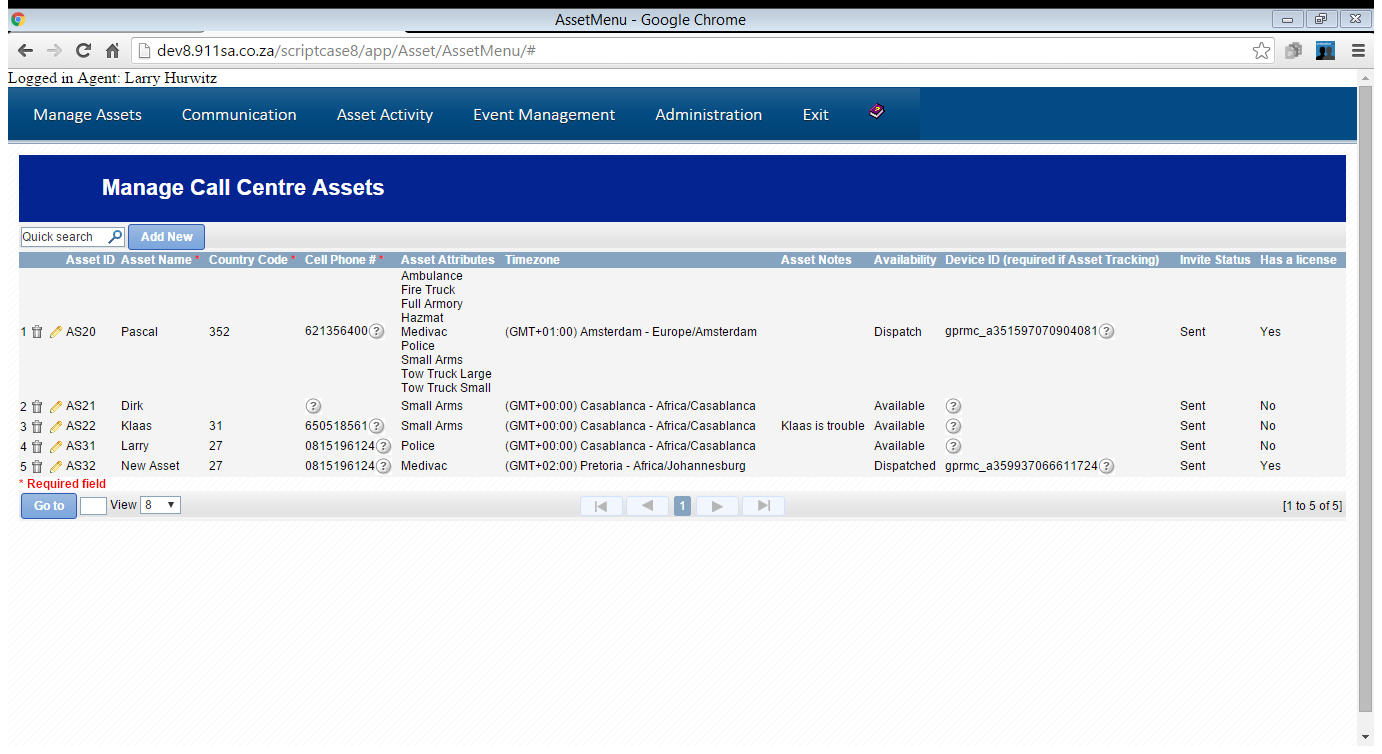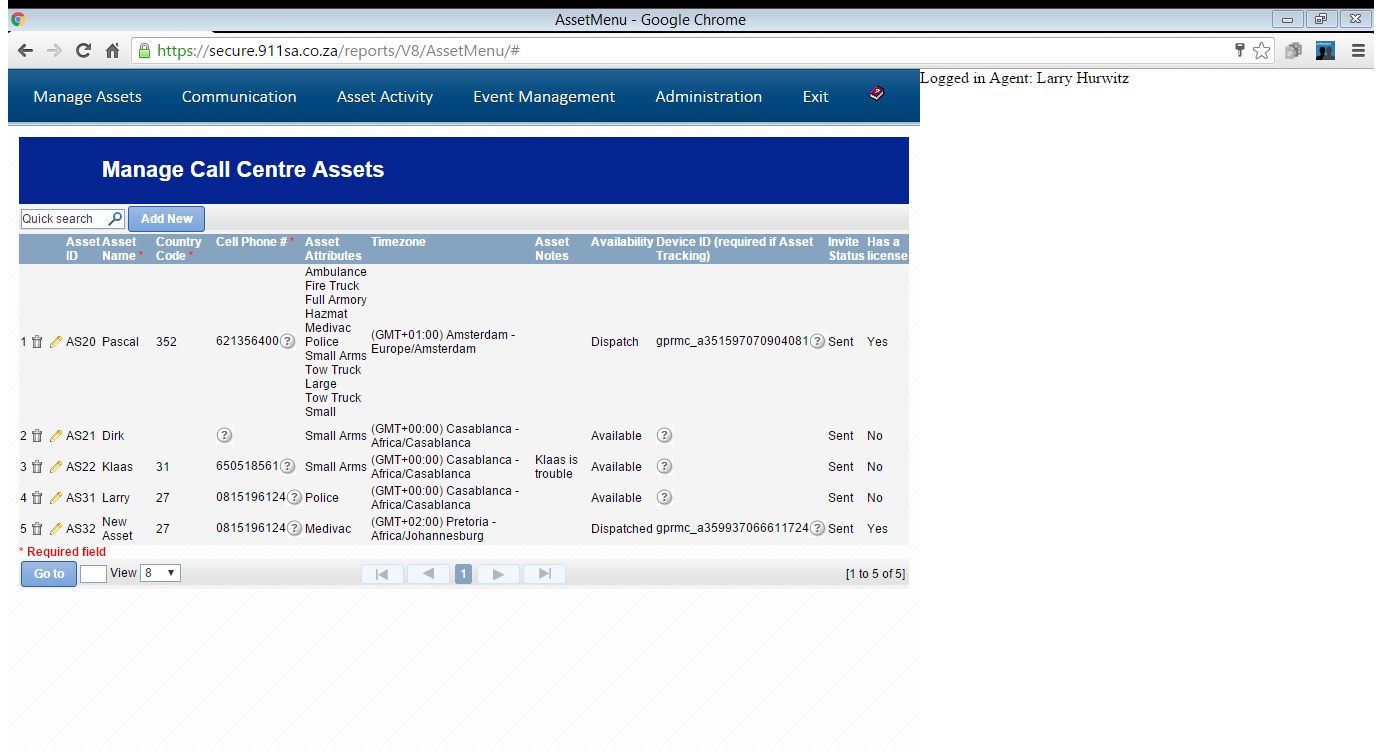Please note:
- The previous Menu app compiled in the previous SC8 version still works 100% in production.
- When running the Menu app in Development, everything works 100%.
- I had to enhance an existing production working Menu application and post to production.
- I have also tried creating a brand new Menu app from scratch, with the same results.
- Ever since the last build my Menu app's iframe width have been shortened by approx. 60%.
- When running the menu application in Development all looks and works 100%.
- Then when I compile the Menu app, and post it to Production, the production version chops the width to approx. 60%.
Example: See https://secure.911sa.co.za/reports/V8/AssetMainMenu/