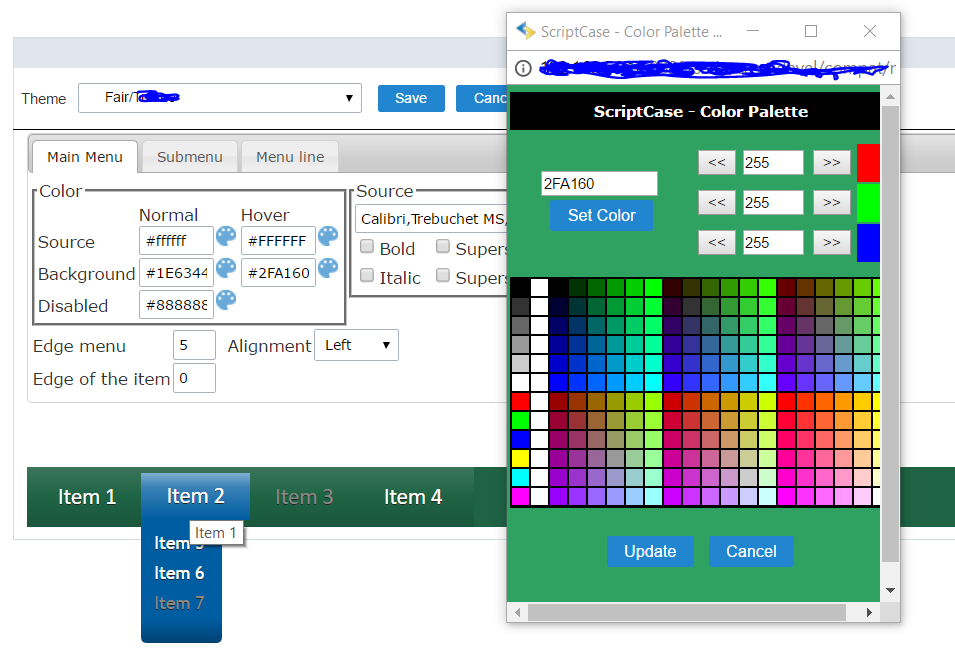ScriptCase Build: 11
ScriptCase Prod: 9.0.004
Windows server2012R2
Editing a CSS menu background normal color does not work.
Reproduce:
Layout/CSS Menus
Click “New” to create a new theme
On the Main Menu tab, change the Background/Normal color
Notice that the background normal color does not change on the preview to any color you pick. All other options seem to work ok.