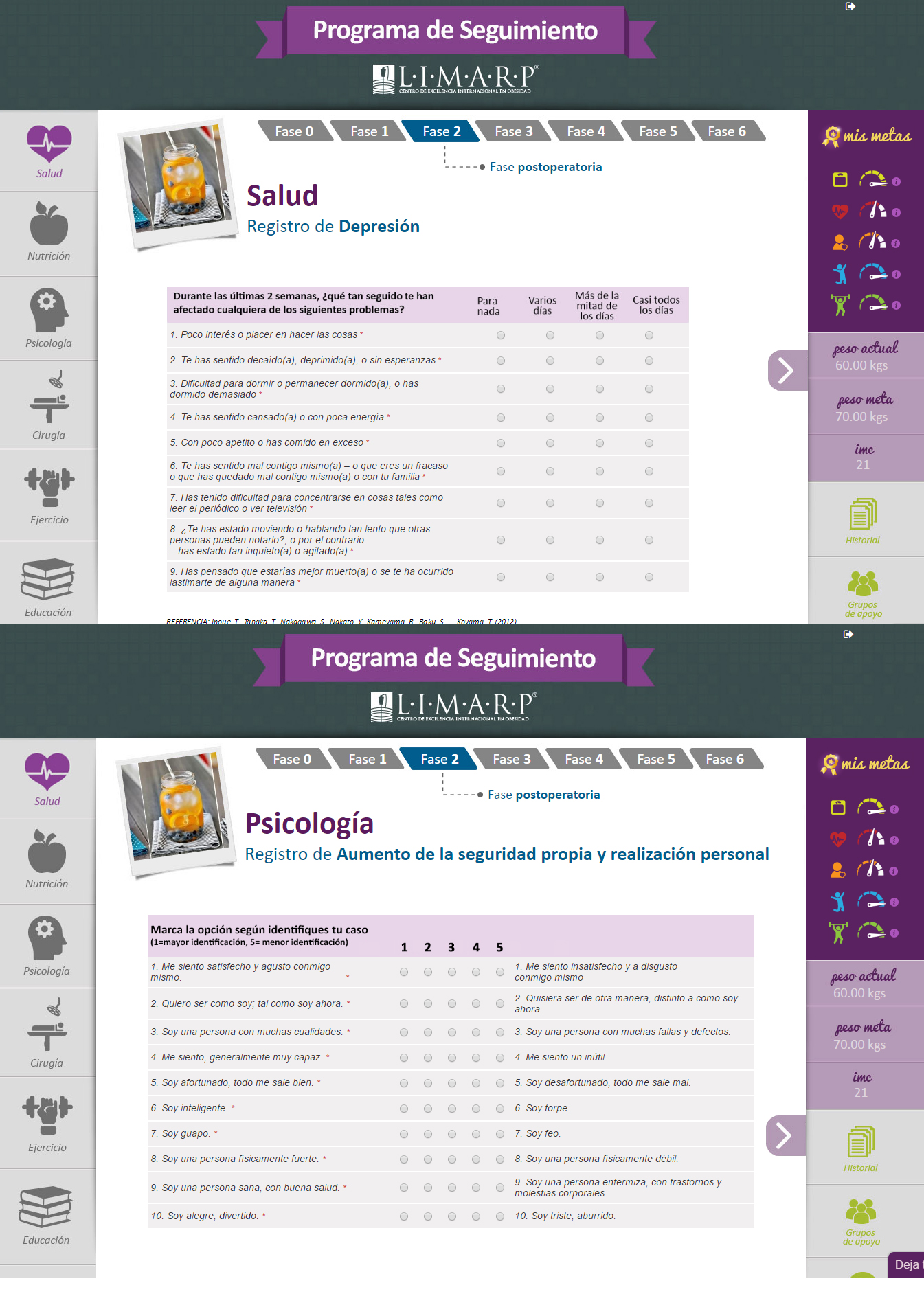Hi there,
This may have been asked before, but I’m going to ask anyway…
Currently the Scriptcase Menu application uses something akin to IFRAME to display the content that is clicked on. This has a few key weaknesses, such as:
- The URL is no longer different for each page, so you cannot point someone directly to where you want them to go without either a) losing the menu application or b) losing the pointer to the application you want them in. Subsequently I'm walking them through it -- log in, then click this, then click that, now search for this record, etc.
- There is no way to redirect someone back to the page they started on. For instance, say they want to go to the accounting invoice list and so they visit "http://example.com/app/accounting/invoice/list". But, since they are not logged in yet, they are immediately redirected (by the Menu App, which checks for a global variable or two) to the login screen. But once they log in, there's no way to send them back to where they wanted to go.
- Right clicking on a link in the menu and selecting "Open in New Tab" is pointless and just opens a new tab with the existing menu and does not send them to the correct location.
I’m a PHP coder. As in, I’ve been coding in PHP since 2004 when I discovered PHP and started hand writing the code. The solution then (and IMHO, the solution now) was include/require statements. I create the menu function in a file like /inc/menu_global.php and it has all the details for the menu. Then in /app/accounting/invoices/list there’s a require statement like require("/inc/menu_global.php") at the top, and down in the script a call to the function that automagically inserts my CSS-styled unordered list (UL/LI) menu there.
I’ve gotten fancy before and had menu_global.php dynamically generate the menu from a database table based on the user’s access permissions. I’ve had it change the background of the section they are in based on a function argument. This isn’t new and it isn’t rocket science.
So, I guess what I’m asking is:
[LIST=1]