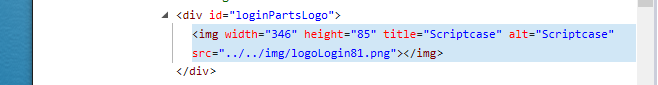Unless I make a project for myself or 100% manage project for the client I really do not understand why one would want have customer/user see SC logo on a config screen.
There should be some easy tool to configure this logo screen (or perhaps I’m missing something.
Any easy way to remove/replace the SC logo from the production config tool permanently. I mean globally for all of my projects (not for the current project).
Arthur