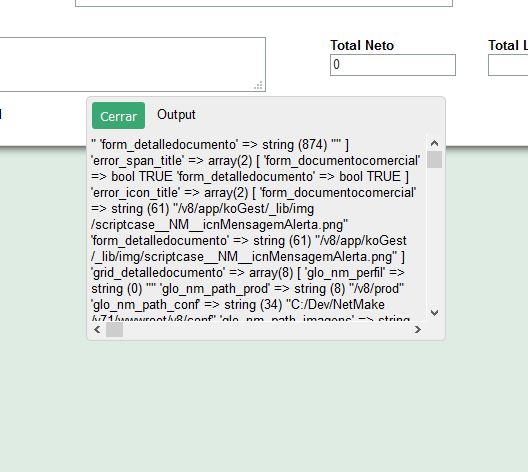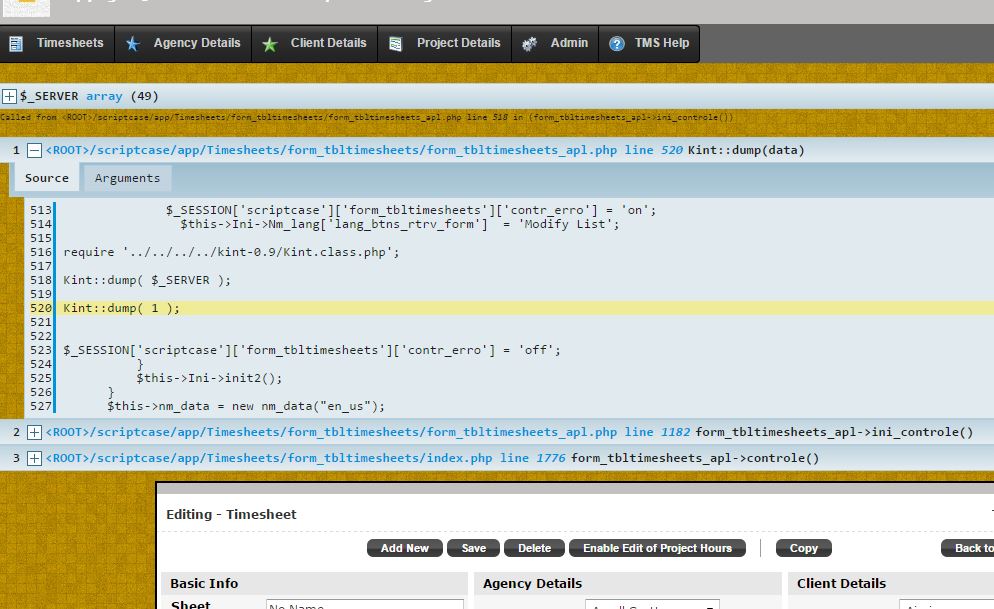[QUOTE=rr;36390]You are making it difficult. I you want to debug on the client side then simply use install and xdebug. That is THE best way to do it (unless you use another php debugger of course).
With that you can simply single step through the php code.
Clients are here: http://xdebug.org/docs/remote I always use the standalone xdebug client tho netbeans seems to work as well. But I find it overdone for such a simple debug task.
Install the proper xdebug client in your php extensions folder if it isnt installed and aHillow the port (usually 9000) to be accessed.
Lock the port access on the firewall to your client machine if you are the developer, you wouldnt want anyone other then yourself to debug your php, of course.
I have successfully found my bugs in the generated code using this scheme…[/QUOTE]
Hi rr,
Yes, I now about XDebug. I have installed and configured in my SC instance. But I didn’t found any light(*) PHP IDE to debug properly. Eclipse is a pain taking memory, Netbeans equal, can’t get CodeLobster to work with it’s own debugger.
I discarted XDEbug client because looked outdate to me. I tried right now, and I can get to step forward once a breakpoint is reached. I can’t search over script, to put breakpoints where I want, and so on…
I will try again with netbeans again and take a look.
(*) I mainly develop on a Surface Pro 2, 4GB ram, and I have to run SC, IDE, database, skype, firefox, and so on…