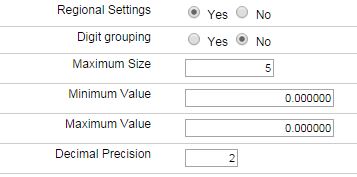[QUOTE=bartho;27583]Hello,
Do you have the correct decimal separator set under your connection advanced properties?
regards,
Bernhard[/QUOTE]
Thanks Bernard.
Define “correct”. It’s set to a period (dot). The typical USA separator. I assumed this would be handled by the “Regional Settings” option, which is the only option enabled. If not, make that another bug report.
This could be an “expectations” issue, but floating point number entry in ScriptCase does not behave like floating point number entry on any other user interface on this planet (software or hardware calculators, any spreadsheet ever, any VCR, camera, phone, etc). Nobody else does it the way ScriptCase does it because there is no conceivable reason to make it so difficult and broken.
If a user hits the keys ‘-’, ‘3’, ‘.’, and ‘1’, the field should have “-3.1” in the field.
I have not found a way to make SC’s “decimal” fields do this. (Decimal means “Base 10 number”, by the way - as opposed to hexadecimal for Base 16, octal for Base 8, binary for Base 2, etc: not floating point or double-precision, which is what SC’s decimal type represents)
I’m tempted to change all of these to “text” fields that accept only ‘-’, ‘.’, and [0-9].
TRY IT. It’s extremely easy to test. Create a “decimal” field. Try to enter “-3.1”. Now, imagine that you have a form with dozens of floating point numbers to enter. My testers are not happy at all.